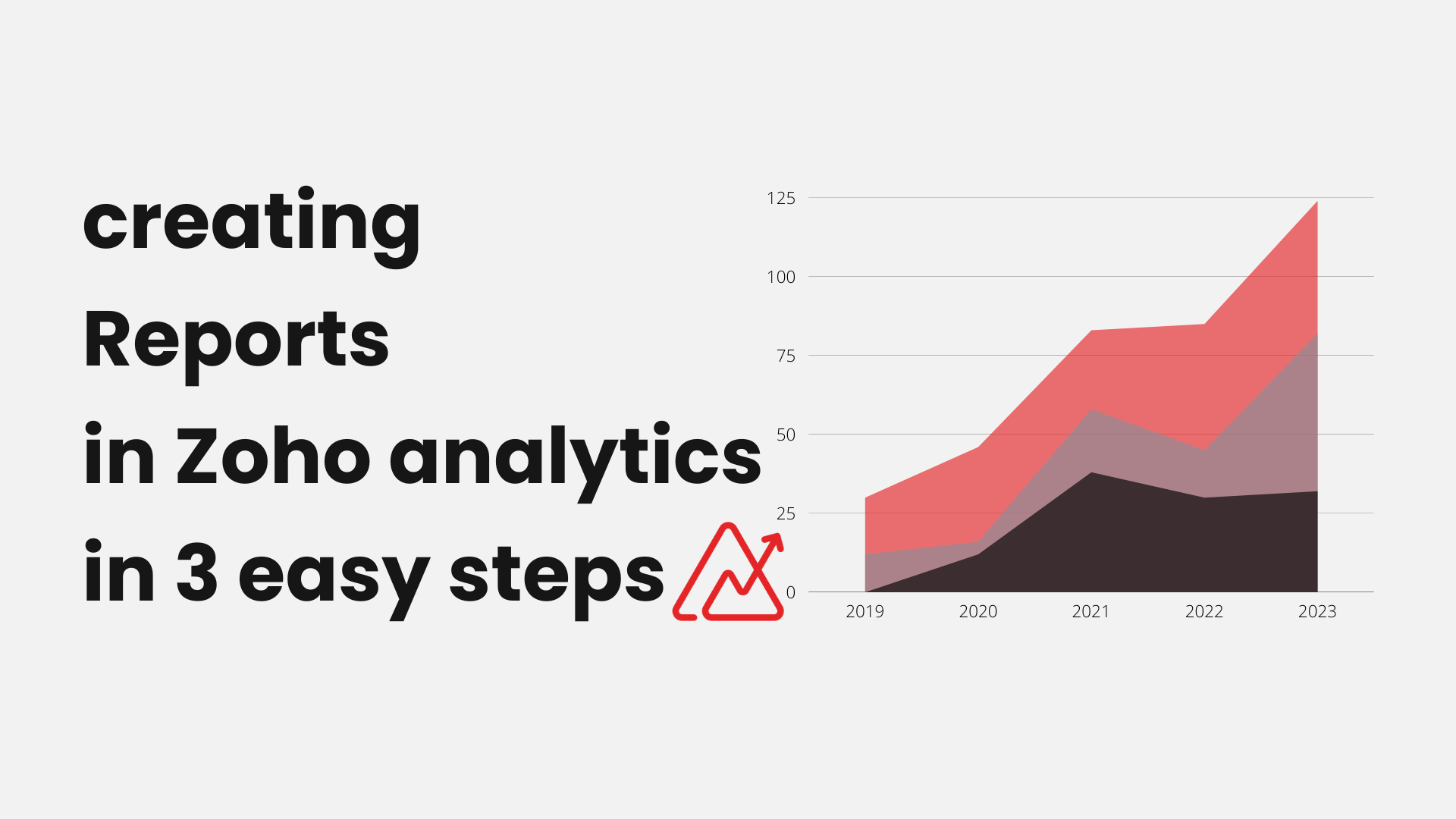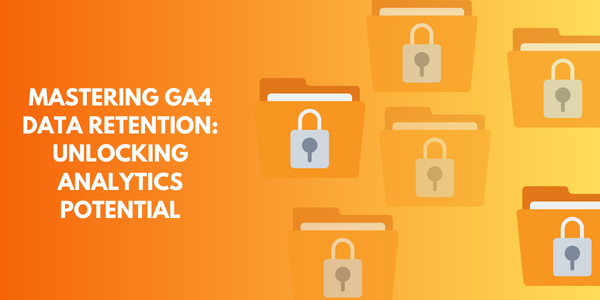In this blog, we are going to discuss creating a report in Zoho Analytics in 3 simple steps. Zoho Analytics offers free service so before proceeding you must open your free Zoho analytics account from the link below.
1. Data Integration and Preparation
 With the Zoho AI feature Zoho will allow you to clean data entry. In case you want to do some operation to prepare your data Zoho offers a Zoho data prep software option integrated with the data import window.
With the Zoho AI feature Zoho will allow you to clean data entry. In case you want to do some operation to prepare your data Zoho offers a Zoho data prep software option integrated with the data import window.
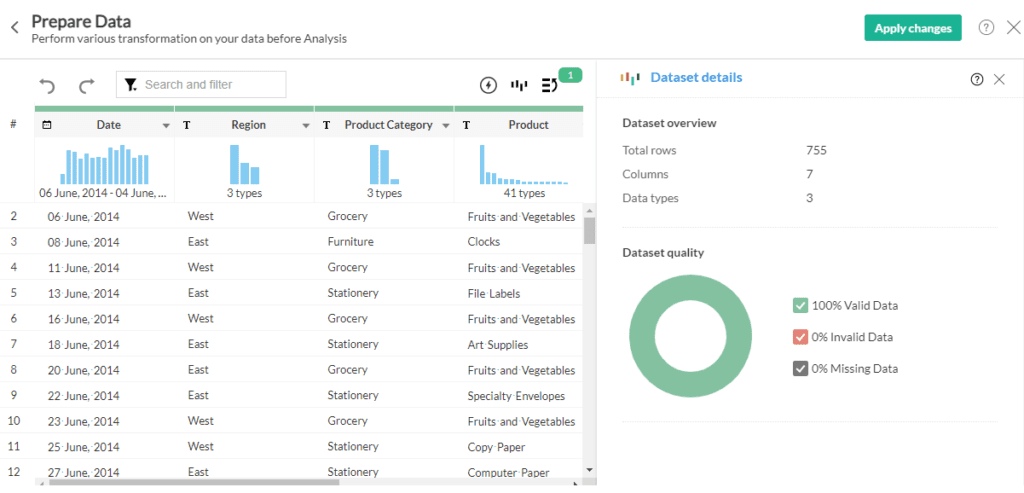
2. Create Report by Drag-and-Drop fields
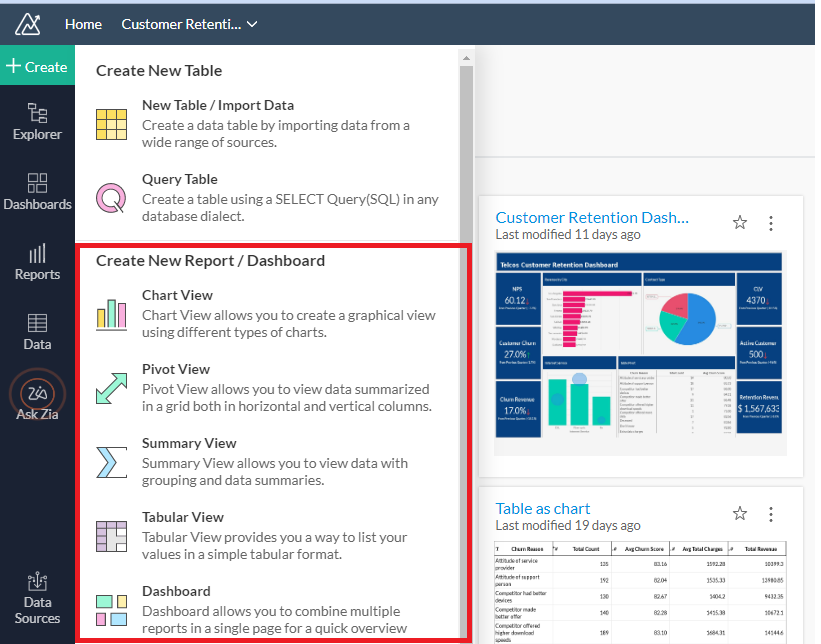 After you created your workspace under your imported data in your workspace top left there is an option to create. There is a no of reports you can create on Zoho. Pivot View, Summary View, and Tabular view are mostly the same.
The Report window looks something like this. Drag and drop columns of the table and hit generate report. To be cautions of when you drag and drop columns as Zoho little bit lag of sensitivity.
After you created your workspace under your imported data in your workspace top left there is an option to create. There is a no of reports you can create on Zoho. Pivot View, Summary View, and Tabular view are mostly the same.
The Report window looks something like this. Drag and drop columns of the table and hit generate report. To be cautions of when you drag and drop columns as Zoho little bit lag of sensitivity. 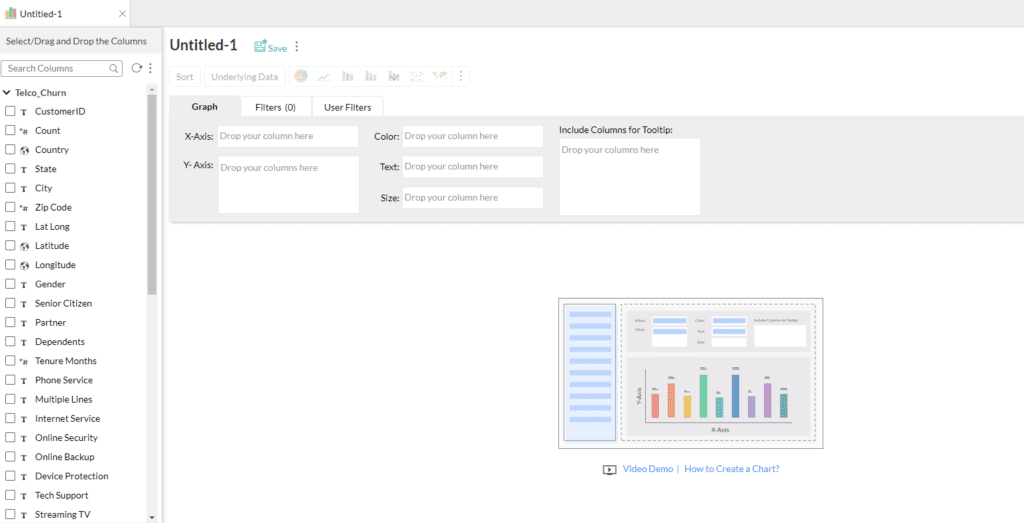
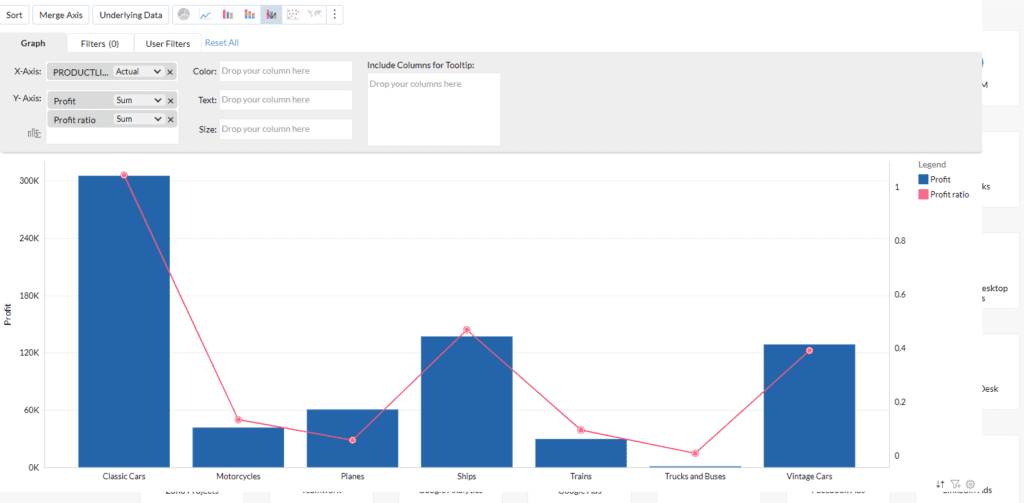
3. Customize Your Report
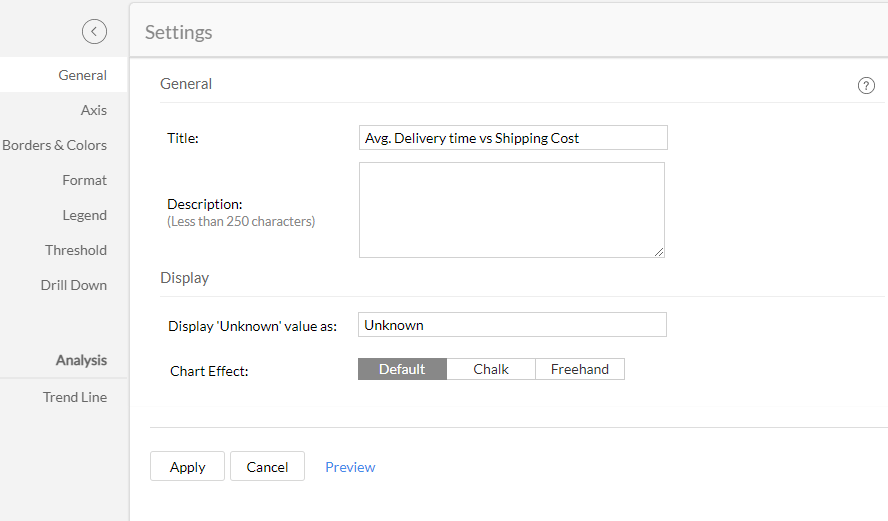 There are a few things you should know to customize your report created in Zoho analytics.
Zoho had 2 Mode View Mode and Edit Mode for each Report. Edit mode where you can select columns, add Filters and user filters, add tooltip. Where as in View mode you can share and Export your visualization.
To Customize you report need to select settings available in both views. In settings, we can change color(legend), Axis names, the effect of the chart, and Drill down option customization.
Based on chart type (which you can select from both modes) options of settings will be different. and specific.
There are a few things you should know to customize your report created in Zoho analytics.
Zoho had 2 Mode View Mode and Edit Mode for each Report. Edit mode where you can select columns, add Filters and user filters, add tooltip. Where as in View mode you can share and Export your visualization.
To Customize you report need to select settings available in both views. In settings, we can change color(legend), Axis names, the effect of the chart, and Drill down option customization.
Based on chart type (which you can select from both modes) options of settings will be different. and specific. User-Filter
Zoho offers a User filter option with reports. these filters are specific to user control. you can customize the behavior and default values this filter can show for the user.
Zoho analytic also offer parameters like variables which is used with user filter to control chart behavior.


Zoho in Comparison with other BI tools has its own strengths and weaknesses and Zoho comes out with great features in self-service BI. To explore how Zoho can be better than other tools sign up with your free Zoho Analytics account today by following this link.

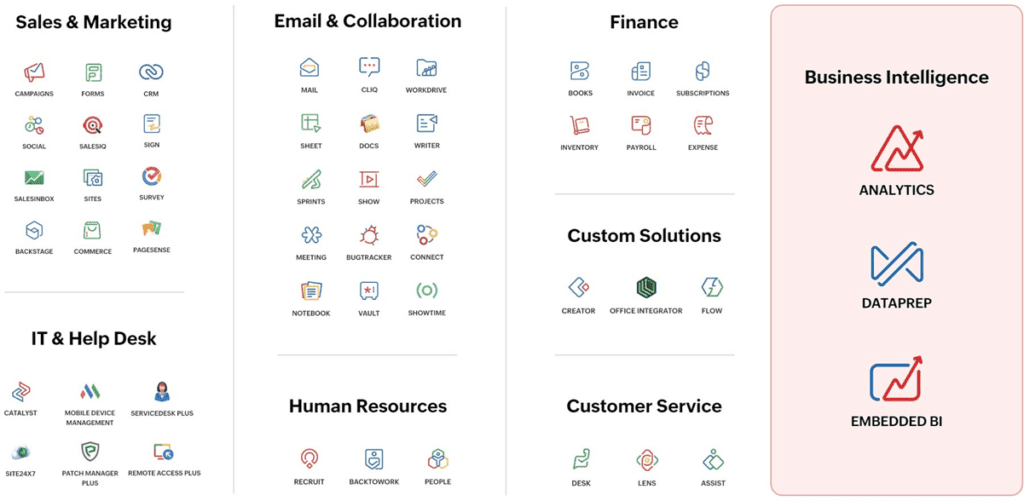
Zoho has a lot more to offer than only Analytics. Signup with Zoho One to have a free access of all service today.
As you can see, business intelligence has a lot to offer businesses of all sizes across all industries. If you’re not already using BI in your decision-making process, now is the time to start!
Follow us on Twitter, Facebook, Linkedin, and Tableau Public to stay updated with our latest blog and what’s new in Tableau.
If you are looking forward to getting your data pipeline built and setting up the dashboard for business intelligence, book a call now from here.