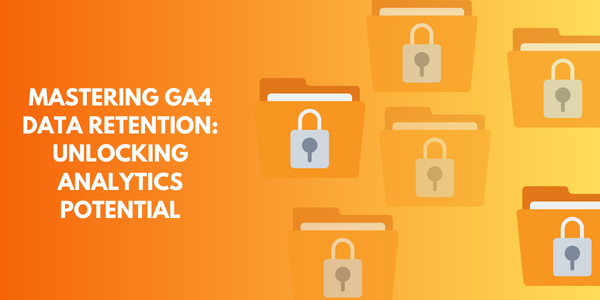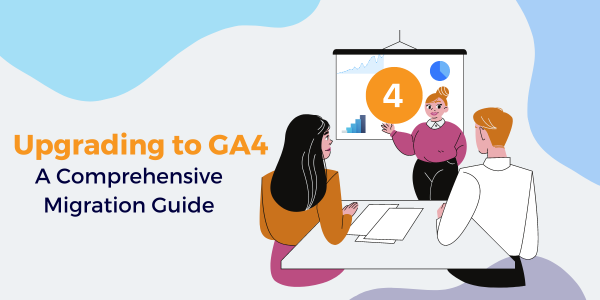Google Analytics versions stand out as a prominent and potent tool for gauging and dissecting the performance of websites and applications. Its role is to unveil the dynamics of user engagement with your digital presence, decode the catalysts driving conversions, and steer the optimization of your marketing tactics.
In October 2020, Google unveiled Google Analytics 4 (GA4), an innovative rendition of its analytics platform. GA4 introduces a more holistic and future-ready approach to comprehending user behavior across diverse devices and platforms. Unlike a mere upgrade, GA4 represents an entirely new product, distinct from Universal Analytics (UA). It introduces a fresh data model, user interface, features, and reporting mechanisms. While UA remains accessible but new data processing has aleready stopped, GA4 is the default choice for new properties and the recommended upgrade for existing ones.
So, what sets GA4 apart from UA, and why should businesses should be concerned about it?
In this article let’s delve into a comparative analysis of the two Google Analytics versions i.e. Universal Analytics (UA) and Google Analytics 4 and also elucidate the advantages and obstacles entailed in migrating to GA4.
Unified Tracking and Data Model: Event-based vs. Session-based
A fundamental difference between Google Analytics versions i.e. UA and GA4 is their data collection and organization methodology. UA rests on a session-based data model, segmenting user interactions into hit types such as pageviews, events, and transactions, each with preset parameters.
Google Analytics 4, on the other hand, adopts an event-based model, encapsulating every user interaction as an event without classifying hit types. Events within Google Analytics 4 come laden with parameters, supplying additional insights. Some parameters are automatically captured, while others are user-customizable. The event-based structure of GA4 affords superior flexibility and granularity in monitoring user actions, and its inherent cross-platform capabilities enable seamless tracking across websites and apps under a unified property and event system.
Interface Evolution: Insights and Recommendations
The user interface of these Google Analytics versions diverges significantly. GA4’s modern and user-friendly interface facilitates quicker insight discovery while ensuring a consistent experience across varied devices and platforms. However, users accustomed to UA’s interface may require a transitional period to adapt.
UA encompasses four principal sections:
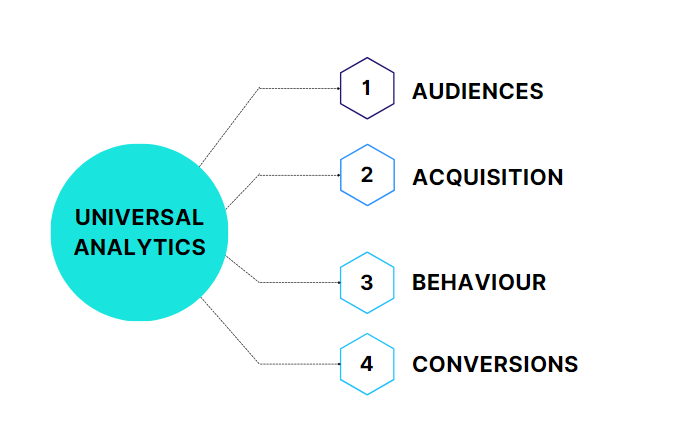
Each section houses multiple reports spotlighting distinct metrics and dimensions related to:
- Users
- Traffic sources
- Content
- Goals
Custom reports and segments can also be devised to scrutinize specific facets of the data.
GA4, on the other hand, comprises three main sections:
- Home
- Reports
- Explore
The Reports section furnishes predefined reports categorized as follows:
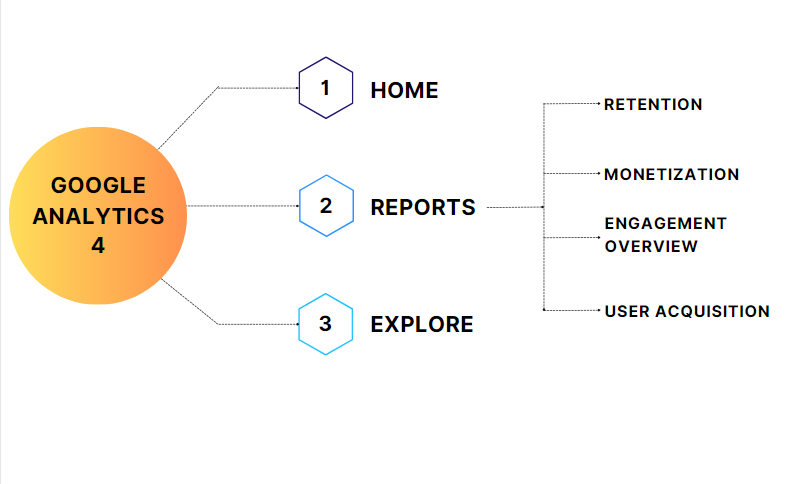
The Home section delivers an overview of key metrics and trends from your data.
The Explore section empowers you to create bespoke reports and analyses by harnessing varied data sources and visualization choices.
GA4’s interface embraces a contemporary and intuitive design, expediting the discovery of insights and recommendations. Its consistent appearance across devices and platforms augments user experience. GA4’s modern and user-friendly interface facilitates quicker insight discovery while ensuring a consistent experience across varied devices and platforms. However, users accustomed to UA’s interface may require a transitional period to adapt.
Customizable Reports and Enhanced Features
Another substantial area for improvement between GA4 and UA is their array of reports and structural design. UA hosts an assortment of standard reports addressing diverse aspects of user behavior, encompassing acquisition, behavior, and conversion patterns.
Whereas GA4, though offering fewer standard reports, empowers users to design more custom reports through Explorations.
Noteworthy reports present in UA but absent in GA4 include:
- Behavior Flow
- Site Speed
- Site Search
- Content Grouping
- Multi-Channel Funnels
- Attribution Models
- Custom Funnels
- Cohort Analysis
Conversely, GA4 introduces novel reports such as:
- Life Cycle Reports
- User Explorer
- Debug View
- Analysis Hub
- BigQuery Export
The flexibility and customization inherent in GA4 enable tailored reports aligned with specific objectives. Additionally, GA4’s utilization of machine learning and artificial intelligence augments actionable insights and recommendations.
GA4 extends greater leeway and customization in crafting reports attuned to individual requirements and aspirations. Nevertheless, certain users might long for the presence of specific UA reports and features absent in GA4.
Innovative Features and Adjustments
GA4 ushers in a host of fresh features that diverge from UA, encompassing:
- Event editing and creation: Modification, creation, or deletion of events sans website or app code alteration. Parameters and user properties associated with each event are similarly adjustable.
- Audience Builder: Construction of audiences based on user behavior, demographics, interests, and predictive audiences identifying potential churn or conversions.
- Conversion modeling: Utilization of conversion modeling to bridge gaps arising from users blocking cookies or opting out of tracking. Historical data and user behavior drive machine learning-assisted conversion estimations.
- Firebase integration: Synchronizing app data with Firebase, a platform furnishing diverse tools and services for app development and enhancement. Firebase aids measurement, testing, amelioration, and monetization of apps.
Conversely, GA4 omits certain UA features, including:
- Views: UA encompasses data subsets within a property permitting data filtration or modification for distinct purposes. GA4 eschews opinions in favor of filters and segments for comparable outcomes.
- Data collection settings: UA’s data collection settings offer control over data collection and processing in Google Analytics. GA4 adopts consent mode to conform with privacy regulations, omitting these settings.
- Custom dimensions and metrics: UA permits custom dimensions and metrics for untracked data analysis. GA4 forgoes these in favor of parameters and user properties.
GA4 augments data collection and analysis capabilities, streamlining or simplifying certain features for enhanced user experience. However, users might yearn for UA features absent in GA4.
Benefits and Challenges
GA4 represents the future of the Google Analytics version, embodying a holistic and forward-looking approach to measuring user behavior across myriad devices and platforms. It introduces a novel data model, interface, features, and reporting panorama compared to UA. While UA remains accessible and supported by Google, GA4 is the de facto choice for new properties and is recommended for existing ones. Selecting the optimal analytics platform hinges on your business’s unique demands and objectives.
The benefits of migrating to GA4 encompass the following:
- Uniform user tracking across websites and apps through a consistent property and event schema.
- Creation of adaptable, tailor-made reports via Explorations.
- Capitalizing on machine learning and artificial intelligence for actionable insights and recommendations.
- Harnessing novel features like event editing, audience building, conversion modeling, and Firebase integration.
Challenges associated with the transition include:
- Potential difficulty in navigating and locating accustomed UA reports and metrics
- The potential absence of specific UA reports and features in GA4
- The potential need for code and tag updates to ensure accurate data collection and integration.
- Contemplating the shift to GA4 necessitates a comprehensive understanding of the distinctions between GA4 and UA.
- Setting up parallel UA and GA4 tracking systems for comparative analysis can help identify discrepancies and facilitate adjustments before a complete transition.
In Conclusion
GA4 embodies the future of Google Analytics, streamlining and enhancing online presence measurement and optimization through advanced features and innovations. However, the transition demands awareness of disparities and challenges, enabling you to prepare effectively.

Lets Viz customize its services to meet your specific needs so that you may harness the power of data, get useful insights, and achieve a competitive advantage in the market.