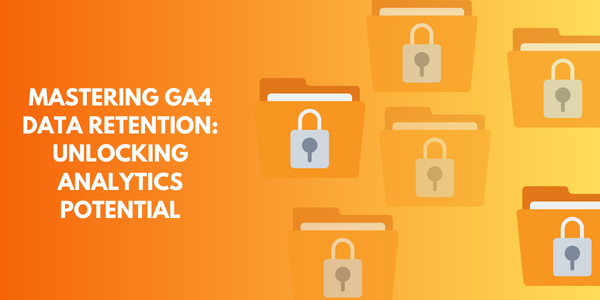Tableau is a powerful and most promising tool for creating a visualization. Creating charts can be easily done in Tableau, just by dragging and dropping the values and taking the best-suited chart for visualization. In this blog, we will be discussing the built-in charts available in Tableau under the “Show Me” Option. Some of the options will be greyed, depending on the nature of the selection.
Below are the few steps that can follow to have the view option.

On the top right corner, we have the “Show Me” option from where we can have the desired chart. Right now all the charts are grayed because currently, no data is present in the work pane.
Below are the charts that are present in the “Show me” option.
- Text (Table) Chart
- Heat Map
- Highlight Table
- Line Chart
- Discrete Area Chart
- Box and Whisker Plots
- Symbol Maps
- Map chart
- Pie chart
- Discrete Chart
- Dual Combination chart
- Dual Axis
- Gantt chart
- Horizontal charts
- Stacked chart
- Side by Side chart
- Scatter chart
- Bullet chart
- Treemap
- Circle chart
These charts can be built easily with one click, just by dragging the data on the rows and columns shelf we will get the desired chart. Let’s create a Horizontal bar chart and look at several different charts.
To create a Horizontal bar chart,
- From sample superstore data, drag Sales and category to Rows and Columns respectively.
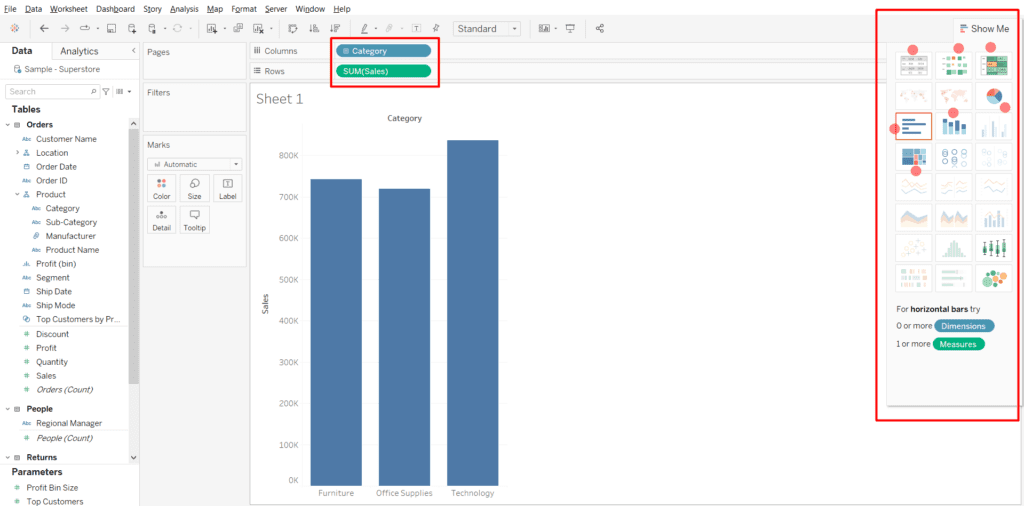
- In the “Show me” Option, the red mark shows that all charts are available for the data present in the workspace.
Now let’s illustrate some of the chart designs present in the “Show Me” option:-
- Treemap Charts:-
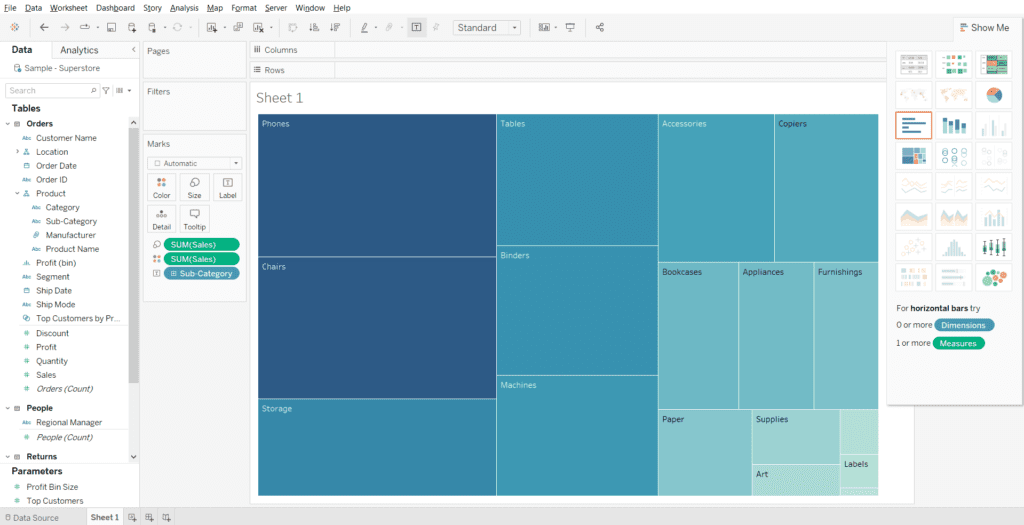
- Text Charts:-
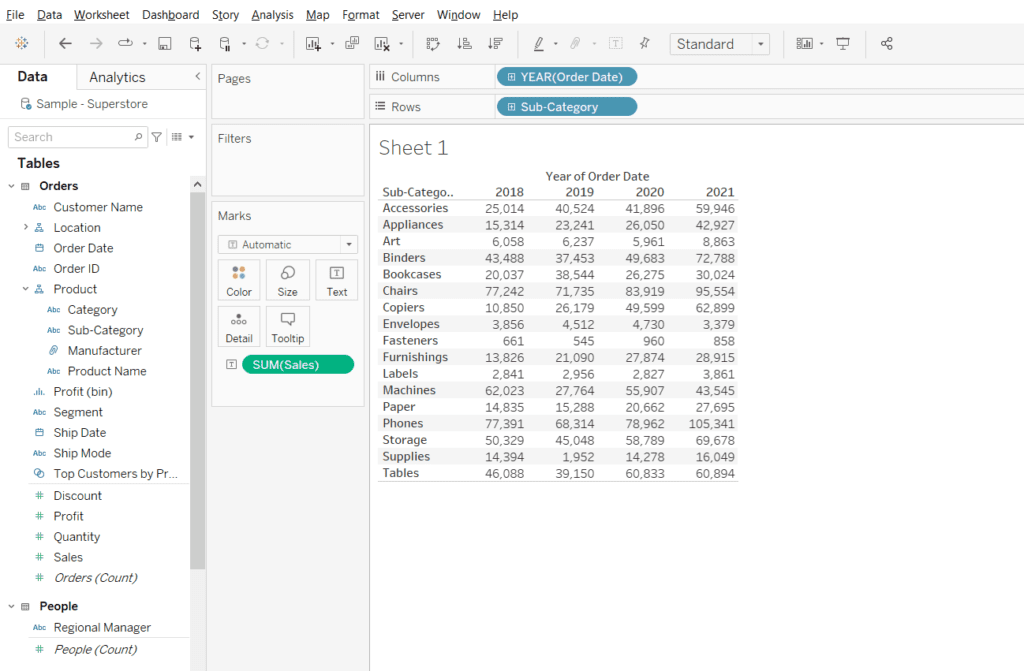
- Pie Chart:-
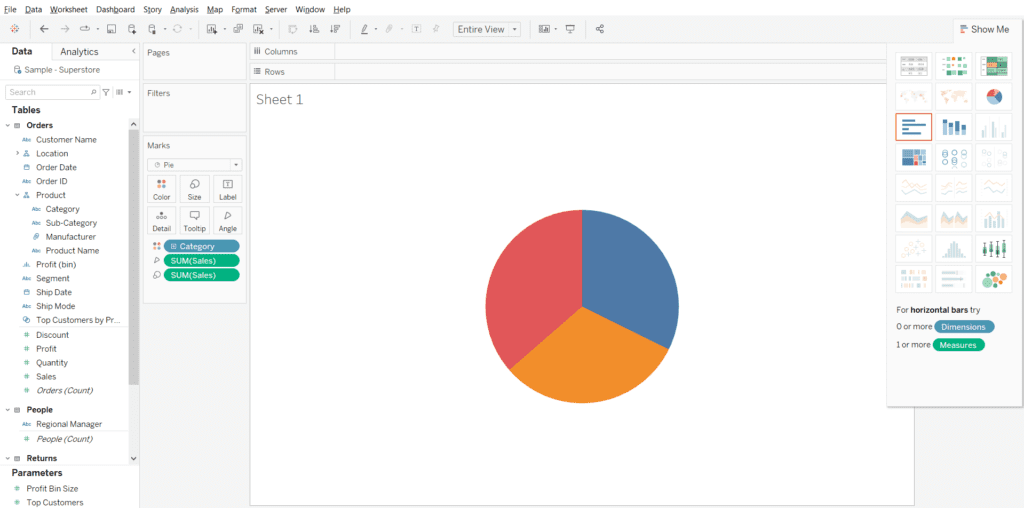
- Bubble Charts:-
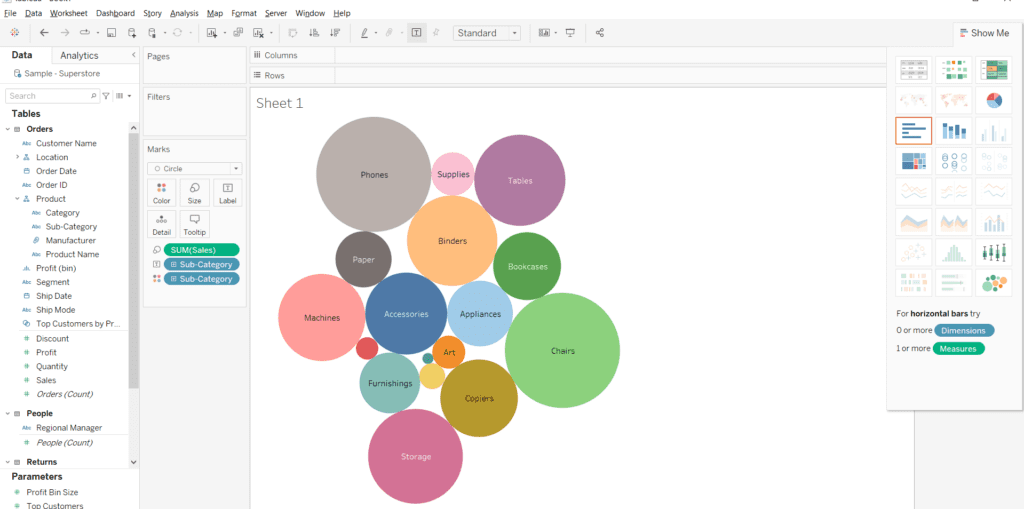
Check out other useful Tableau charts below:
- How to create a rounded bar chart in Tableau
- How to create a donut chart in Tableau
- Edit Table calculation in Tableau
- Switch Between YoY and MoM using Parameter Selection
- Add Map Layers in Tableau
- Create and synchronize dual axis in Tableau
Follow us on Twitter, Facebook, Linkedin, and Tableau Public to stay updated with our latest blog, Job Openings, Internships, and what’s new in Tableau.