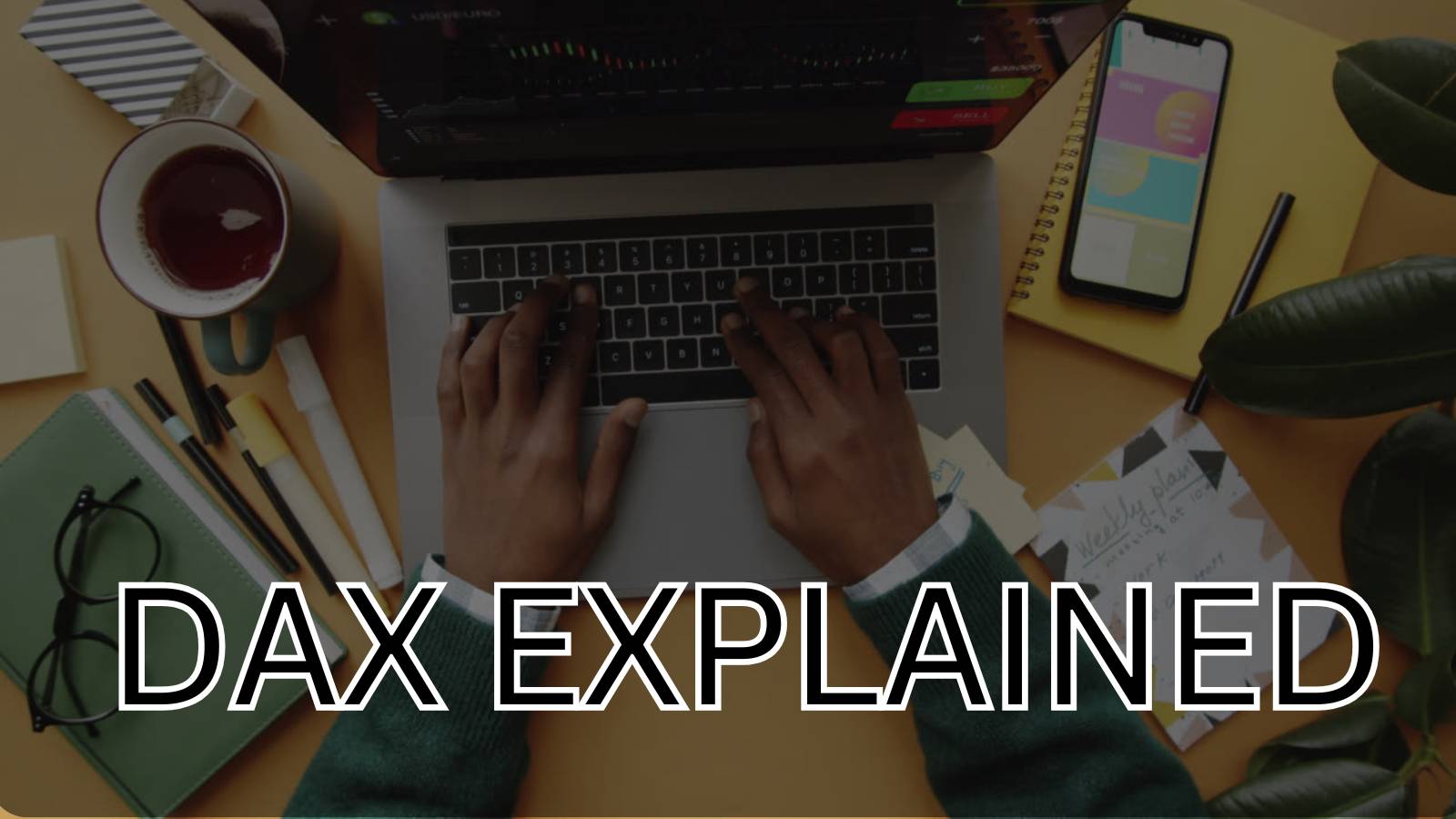Zoho Analytics is a powerful data visualization tool that helps you analyze and understand your data. With Zoho Analytics features, you can quickly and easily get insights into your business data and see how it changes over time.
With the variety of Reports and Analyzes Zoho Analytics offers that you can use to get a deeper understanding of your data. and Finally, your reports can easily share through Zoho Analytics’ easy-to-use embed report interface that makes data analysis and visualization a breeze.
Zoho Analytics features
Zoho Analytics is a data management tool that helps you track and measure the performance of your business. Here are 7 must-know features of Zoho Analytics:
1. Data Integration from 500+ data sources
One of the key features of Zoho Analytics is that you can connect a variety of data sources, including locally stored files, cloud drives, local or cloud databases, popular business apps, and custom applications, with Zoho Analytics because it is a self-service business intelligence reporting and analytics tool. Three easy steps can be taken to complete everything.

Also, you can schedule your data to fetch process in Zoho data analytics. and in the edit section of Data, you can add formulas, build Lookups (Data Blending) and customize the format of columns too.

2. Data Preparation with ZOHO DataPrep
You can quickly evaluate the data that has been filtered, converted, and enriched in Zoho DataPrep thanks to the seamless integration of Zoho Analytics with Zoho DataPrep. This facilitates the creation of live dashboards and logical reports by Zoho DataPrep users for a thorough analysis of their transformed data.
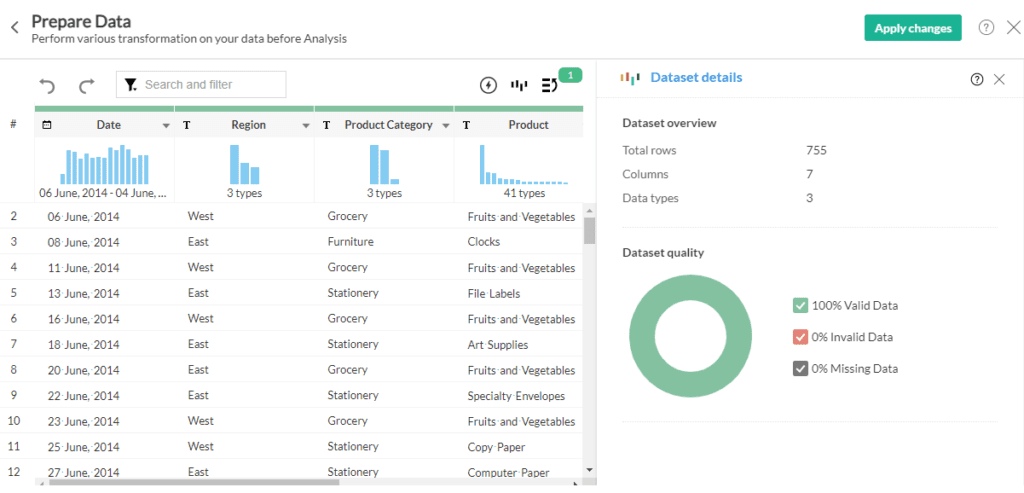
3. Quick Visuals Creation
As reporting software, Zoho Analytics offers a wide range of reporting choices, including Charts, Pivot tables, Summary views, and Tabular views. This facilitates the analysis of your data and the extraction of valuable insights. The intuitive drag-and-drop interface of Zoho Analytics makes it simple to create the necessary reports.




Remember Zoho analytics offer 3 way to add a table in your reports like as tabular view, summary view, and pivot table. One difference Tabular view does not allow the aggregate columns to add to a table.
4. Filter and User Filter

5. Variables in Zoho Analytics
 These variables are used in the Aggregate formula to check conditions and as user filters for a page. Based on the user selection of filter the value of the aggregate formula and the chart result changes.
These variables are used in the Aggregate formula to check conditions and as user filters for a page. Based on the user selection of filter the value of the aggregate formula and the chart result changes.
 You can only use the variable as a user filter only when you used the variable-based formula in the chart report.
You can only use the variable as a user filter only when you used the variable-based formula in the chart report. 6. Simple Drag Drop Creates Dashboard

A dashboard is a useful tool for consolidating reports onto one page so you can quickly see the key metrics. Zoho Analytics offers a straightforward drag-and-drop interface for quickly constructing dashboards. Note that only Managers and Server Administrators have the ability to build new dashboards. Click here to learn more about the user roles in Zoho Analytics.
7. Easy Embed and Share of Dashboard
 To facilitate simple sharing and collaboration, Zoho Analytics offers a variety of publishing options. The reports and dashboards you build in Zoho Analytics can be shared as simple URLs or published as live embedded reports on your websites and web pages.
To facilitate simple sharing and collaboration, Zoho Analytics offers a variety of publishing options. The reports and dashboards you build in Zoho Analytics can be shared as simple URLs or published as live embedded reports on your websites and web pages. As you can see, business intelligence has a lot to offer businesses of all sizes across all industries. If you’re not already using BI in your decision-making process, now is the time to start!
Check out other helpful Zoho Blogs below
Follow us on Twitter, Facebook, Linkedin, and Tableau Public to stay updated with our latest blog and what’s new in Tableau.
If you are looking forward to getting your data pipeline built and setting up the dashboard for business intelligence, book a call now from here.