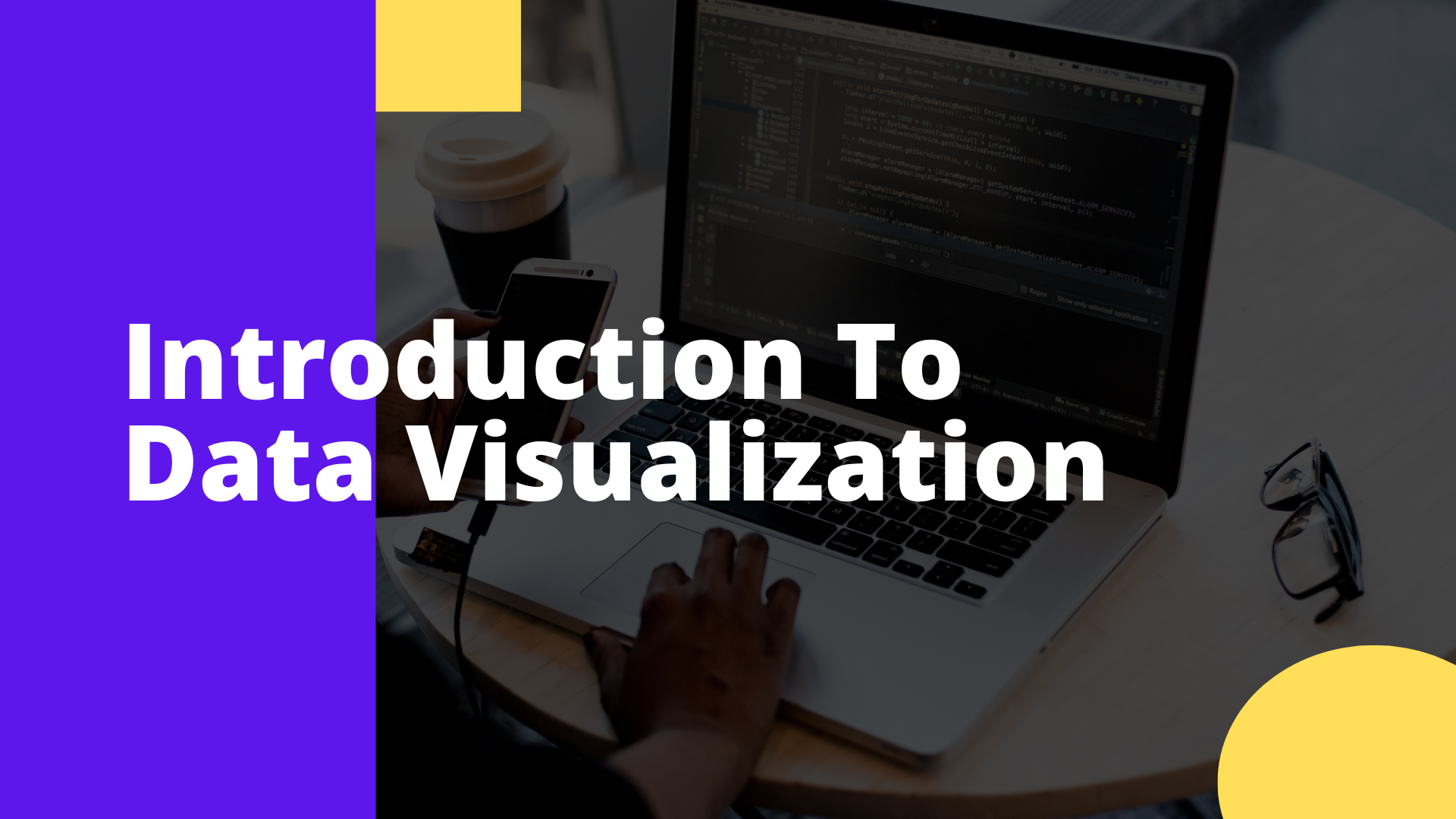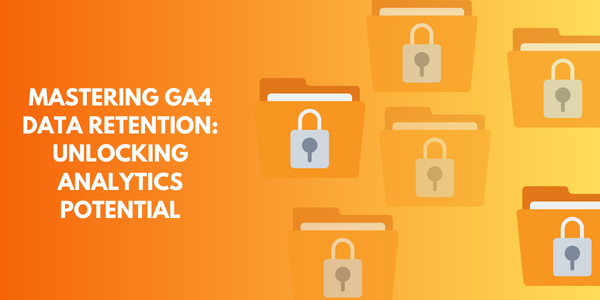Overview
We all have heard that ‘Data is the new Oil’ but today it’s more than that. It is the backbone of every business if one realizes and uses it correctly. With increasing technological advancements & connected IOTs, user data is scattered across multiple platforms and devices. Due to this user data collection has increased enormously and trillions of rows of data are collected daily.
This huge data needs to be represented to the business user in easily consumable formats using some charts and graphs. This technique of analyzing the data with various graphs and visuals is known as Data Visualization.
A more formal definition on Wikipedia says:
“Data visualization refers to the techniques used to communicate data or information by encoding it as visual objects (e.g., points, lines, or bars) contained in graphics. The goal is to communicate information clearly and efficiently to users.”
Human minds are quickly attracted to colors and patterns. We can easily identify red, blue, and all the colors and can also understand the data which is been explained using these patterns, when we have a huge spreadsheet so it is always very difficult to understand the co-relations between the data.
Introduction to Tableau as a Data Visualization Tool-
A tableau is a tool that can be used to create best of the data visualization. “Tableau is a visual analytics platform transforming the way we use data to solve problems—empowering people and organizations to make the most of their data.” Tableau users can create and share an editable dashboard where we can use different graphs and charts.
Being one of the best in the BI industry, Tableau has many powerful features using which we can create the visualization of our needs. It has various drag and drops feature that can be used to create complex visualization easily.

Now let’s discuss the products that are offered by Tableau –
Tableau Products
1. Tableau Desktop: – Tableau desktop is a desktop application available for both Windows and MAC. We can use this desktop application for creating highly interactive and attractive visualizations.
Tableau Desktop can also connect either on live data or extracted data. It allows data sources connections from the cloud or local memory, the data can also be connected from the database, spreadsheet data, big data, Salesforce, etc.
2. Tableau Online:- Tableau Online is their SAAS offering which is managed and maintained by Tableau itself. We can use this to publish the reports and share it with other Tableau users’
All upgrades and maintenance are done by Tableau.
3. Tableau Server:- Tableau Server is a product from tableau that is used the big IT companies where data security is a prime concern and a necessity to keep it on premise. It is managed in-house by the IT team of the business. All maintenance and upgrades are the responsibility of the user.
4. Tableau Public:- Tableau Public is the free product that is offered by Tableau. It can be used to create a visualization using different dashboards, sheets, graphs, and charts that can be performed or embedded on any web browser or different blogs.
Advantages Of Tableau
Tableau tool provides different visualization solutions for all industries and data environments. Here let’s have a look at some of the advantages of tableau –
- Quick to create Visualization – Tableau has drag & drop functionalities that equip users to create an interactive visualization within a short period. The interface provides users with different charts and visuals.
- Ease In Implementation – Tableau doesn’t require any complex theories and implementations. It provides a handful of charts and also helps users in selecting the visualization that is best suitable for the data.
- Device – Friendly – Tableau provides apps for the users on different IOS and Android which adds mobility for the user. The majority of functioning is the same as the desktop or online version.
- A large amount of data – Tableau can handle millions of rows of data easily. Different types of visualization using large amounts of data do not affect the performance of the dashboards. Tableau has an option for ‘live connection’ where data can be added or removed without affecting created dashboard.
- Community Support – Tableau has very big and active community support. You can easily find threads, and blog websites explaining anything you are trying to implement. This community is very active and easily reachable on Tableau, Twitter, etc.
Check out other useful Tableau charts below:
- How to create a rounded bar chart in Tableau
- How to create a donut chart in Tableau
- Edit Table calculation in Tableau
- Switch Between YoY and MoM using Parameter Selection
- Add Map Layers in Tableau
- Create and synchronize dual axis in Tableau
Are you looking forward to getting started with SQL? Check out the blogs from here: SQL for Data Scientists
Follow us on Twitter, Facebook, Linkedin, and Tableau Public to stay updated with our latest blog and what’s new in Tableau.