Google My Bussiness Dashboard
Elevate your online presence with the Google Business Dashboard! Unlock vital performance metrics, user interactions, and local search insights. Transform data into actionable strategies, boost visibility, and supercharge customer engagement. Your business growth journey starts here!
What major problems Google My Bussiness Dashboards solve?
Centralized Data Overview
Google My Business dashboards in Looker Studio centralize your business data, providing a single location for easy access to insights. You no longer need to toggle between multiple platforms to gather performance metrics.
Real-Time Insights
A Looker Studio dashboard pulls live data from Google My Business, giving you real-time updates on performance metrics such as customer calls, website visits, and direction requests. This enables timely decision-making and swift action
Easily Shareable Reports
With Looker Studio, you can easily create custom reports and share them with stakeholders or team members. This eliminates the need for manual data sharing and ensures everyone is on the same page when it comes to business performance.
Location-Based Insights
With a Looker Studio dashboard, you can view and analyze data based on specific geographic locations. This enables you to tailor your marketing strategies based on region-specific needs and behaviors, enhancing local SEO efforts.
Identifying Traffic Sources
It highlights where your views are coming from – whether it’s search results, external websites, or social media. This helps creators focus on strategies that work best for attracting new viewers.
Making Data-Driven Decisions
The insights dashboard helps in turning raw data into actionable insights. It empowers creators to make informed decisions on content creation, marketing strategies, and video optimization for better results.
Drill - down into this Customise Marketing Google My Bussiness
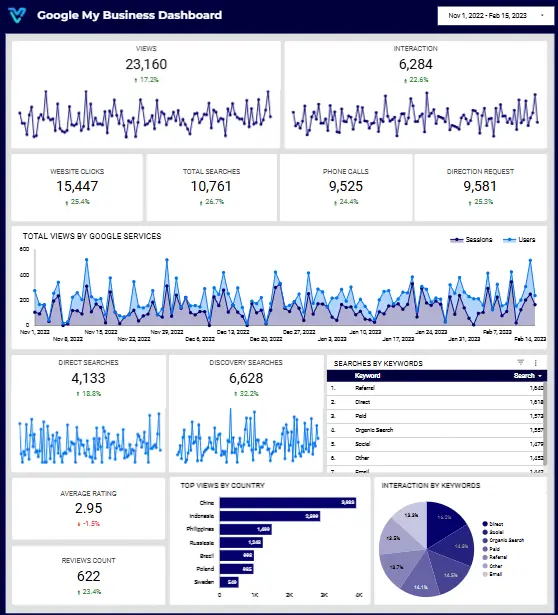
Key Performance Indicator Trends and Insights
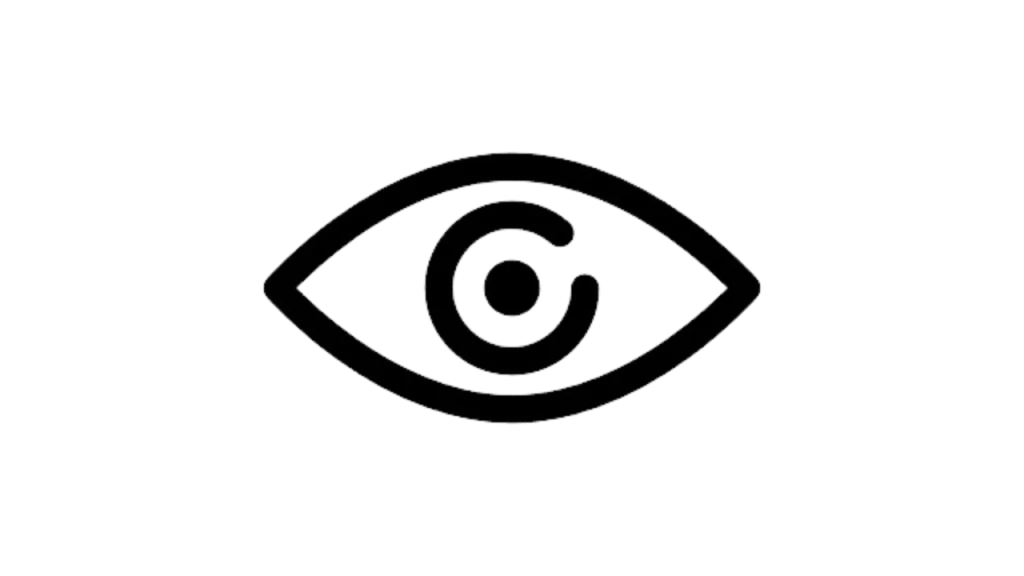
Views
Total number of times your business listing is viewed on Google, indicating visibility and reach.

Phone Calls
Number of phone calls made directly from your listing, indicating customer interest and engagement..
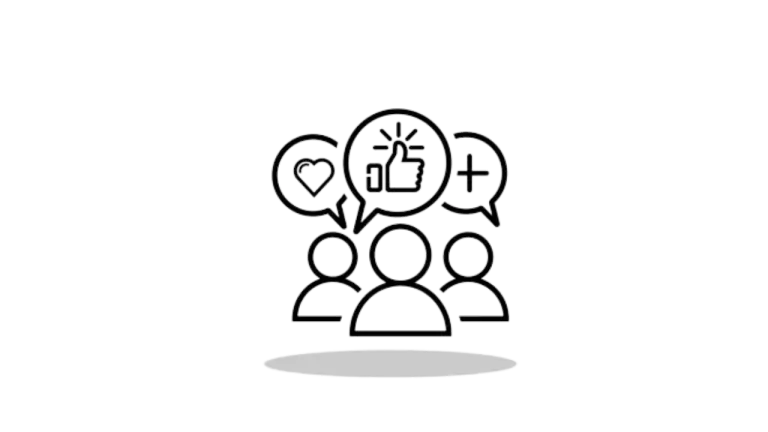
Interaction
Total engagements (clicks, calls, directions) with your listing, reflecting user interest and activity.
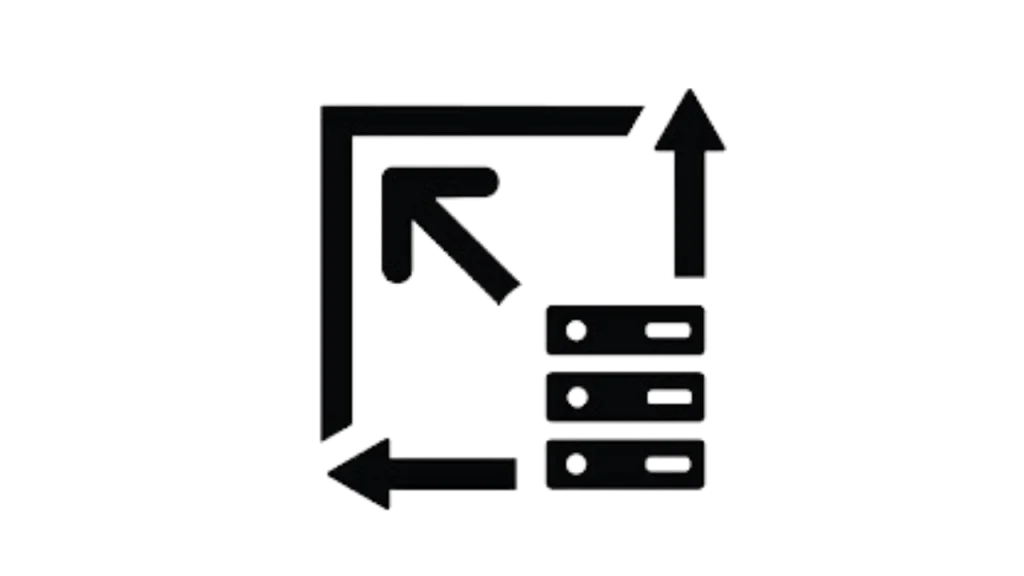
Direction Requests
Number of times users request directions to your business, reflecting intent to visit.
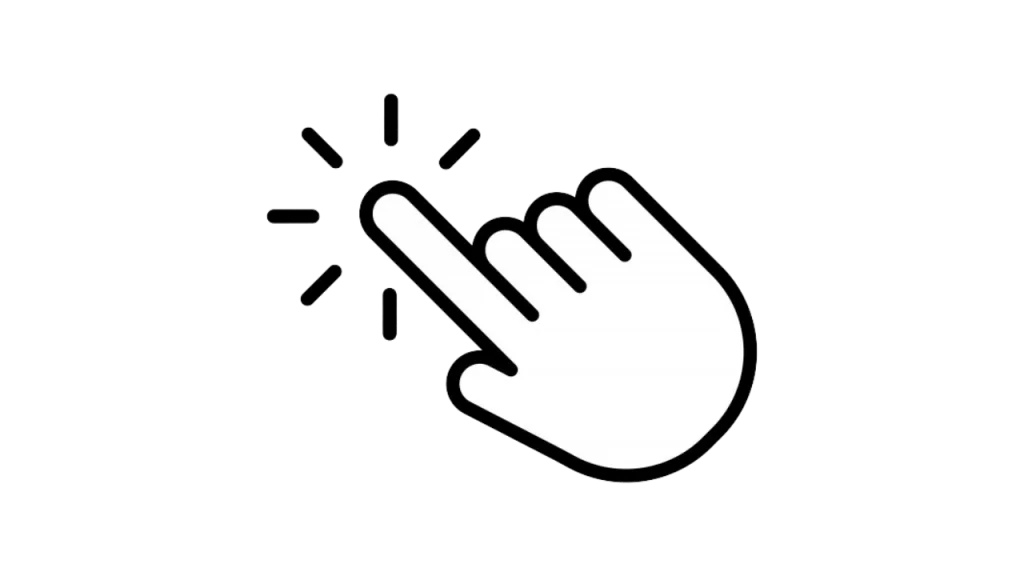
Website Clicks
Number of times users click through to your website from your business listing, indicating traffic driven by your listing.
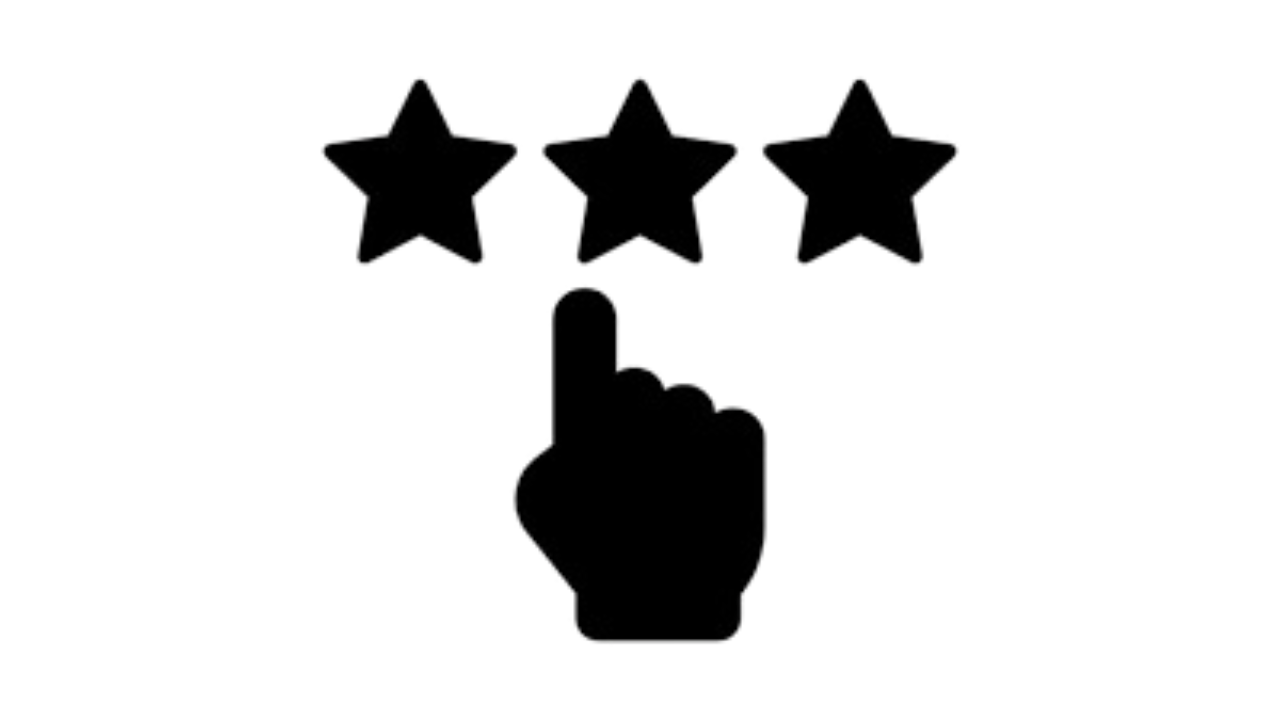
Average Rating
The average star rating from customer reviews, reflecting overall customer satisfaction and service quality.
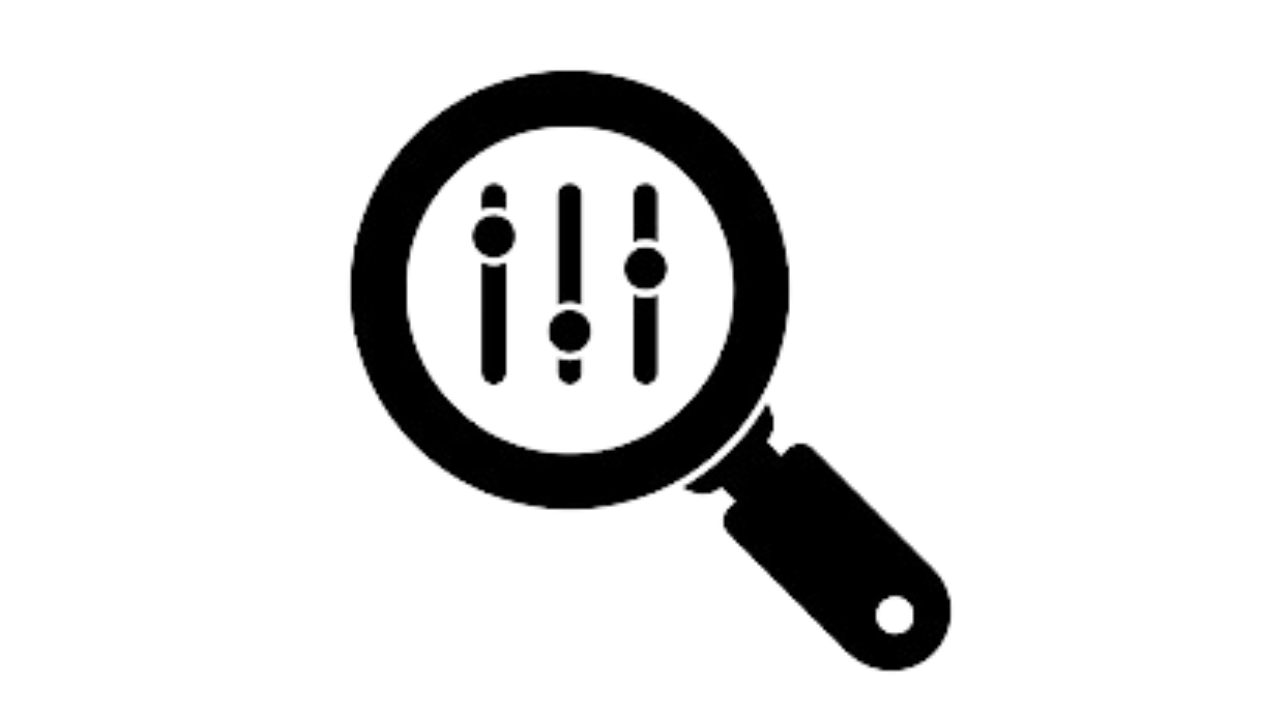
Total Searches
Total number of searches that display your business listing, showing overall search visibility.

Reviews Count
Total number of customer reviews, providing insights into customer feedback and engagement.
Interactive Marketing Dashboard
Interactive Marketing Dashboard

Google Console Overview
Are you investing on paid channels? Paid search, social media ads, display, retargeting, affiliate marketing... This Google Console Overview dashboard gives you a clear overview of your ad spend vs budget, CTR, conversions, CPL over time per channel, source, and campaign.
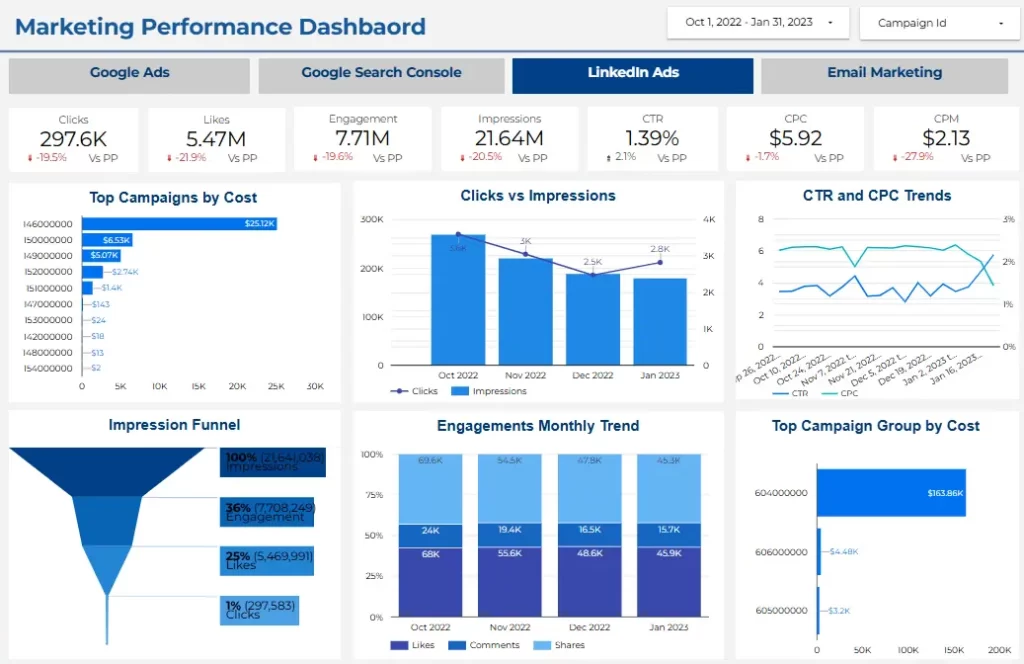
Marketing Performance Overview
Are you struggling to manage your multiple Ads Campaign Platform ?
This Marketing Performance Dashboard help you to combined all the platform Clicks , Likes , Engagement , Impressions , Top Campaign by cost , Click vs Impression , Impression Funnel etc....
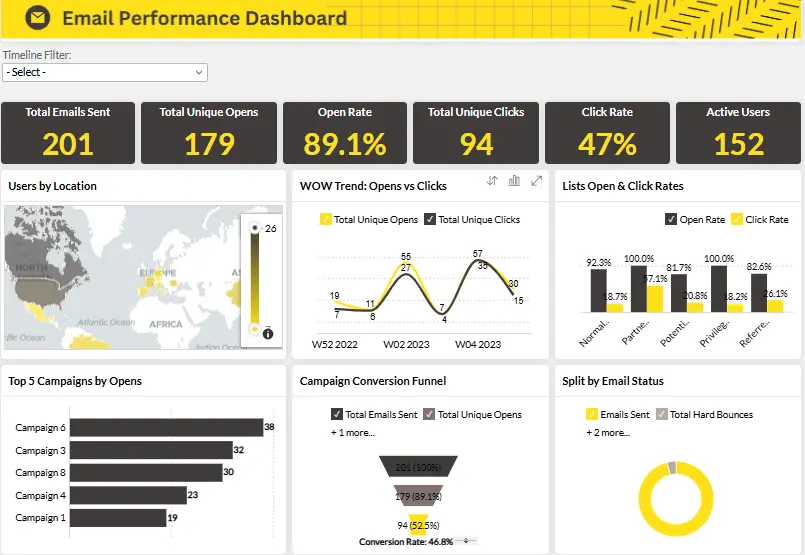
Email Performance
Are you struggling to manage your email performance .This Email Performance Dashboard
has context menu help you Measure clicks, bounces, email delivery rate, and engagement rate of your marketing email campaigns in a simple, easy-to-read dashboard. Compare performance over time to double-dip on your winning sequences.
Frequently Asked Questions
The Google Business Dashboard in Looker Studio is a powerful tool designed to provide you with in-depth insights into your website’s performance. By pulling data from Google Analytics and other sources, it visually presents key metrics, helping you understand how your website is performing
Key metrics include page views, bounce rate, session duration, traffic sources, user demographics, conversion rates, and more. These metrics help you measure the success of your website and identify areas for improvement.
Data on your Google Business Dashboard typically updates in real-time or every 24 hours, depending on the data source you’re using. For Google Analytics data, updates may occur at regular intervals throughout the day.
Yes, you can fully customize your dashboard to display the most relevant data for your business. Looker Studio allows you to add, remove, or adjust widgets and metrics based on your specific goals and objectives.
The dashboard uses Google Analytics data to break down your website traffic by source, such as organic search, paid search, social media, direct visits, or referral traffic. This helps you understand where your visitors are coming from and which channels are most effective.
One of the key benefits of using the Google Business Dashboard is its integration with Google’s ecosystem, such as Analytics, Search Console, and Ads. It offers real-time, customizable reporting, and helps you visualize complex data in a user-friendly format, making it easier to make data-driven decisions.
Helping companies make data-driven decisions to achieve their Goals
Experience superior data analysis with our custom dashboards. Specializing in all tools and technologies, we turn data into visually compelling, actionable insights

Helping thousands of data-driven companies to achieve their target Goals
Experience superior data analysis with our custom dashboards. Specializing in all tools and technologies, we turn data into visually compelling, actionable insights
Established in 2020, Lets Viz Technologies provides a full range of high-quality data analysis and data visualization services. We are also an authorized Zoho Partner.
Sitelinks

