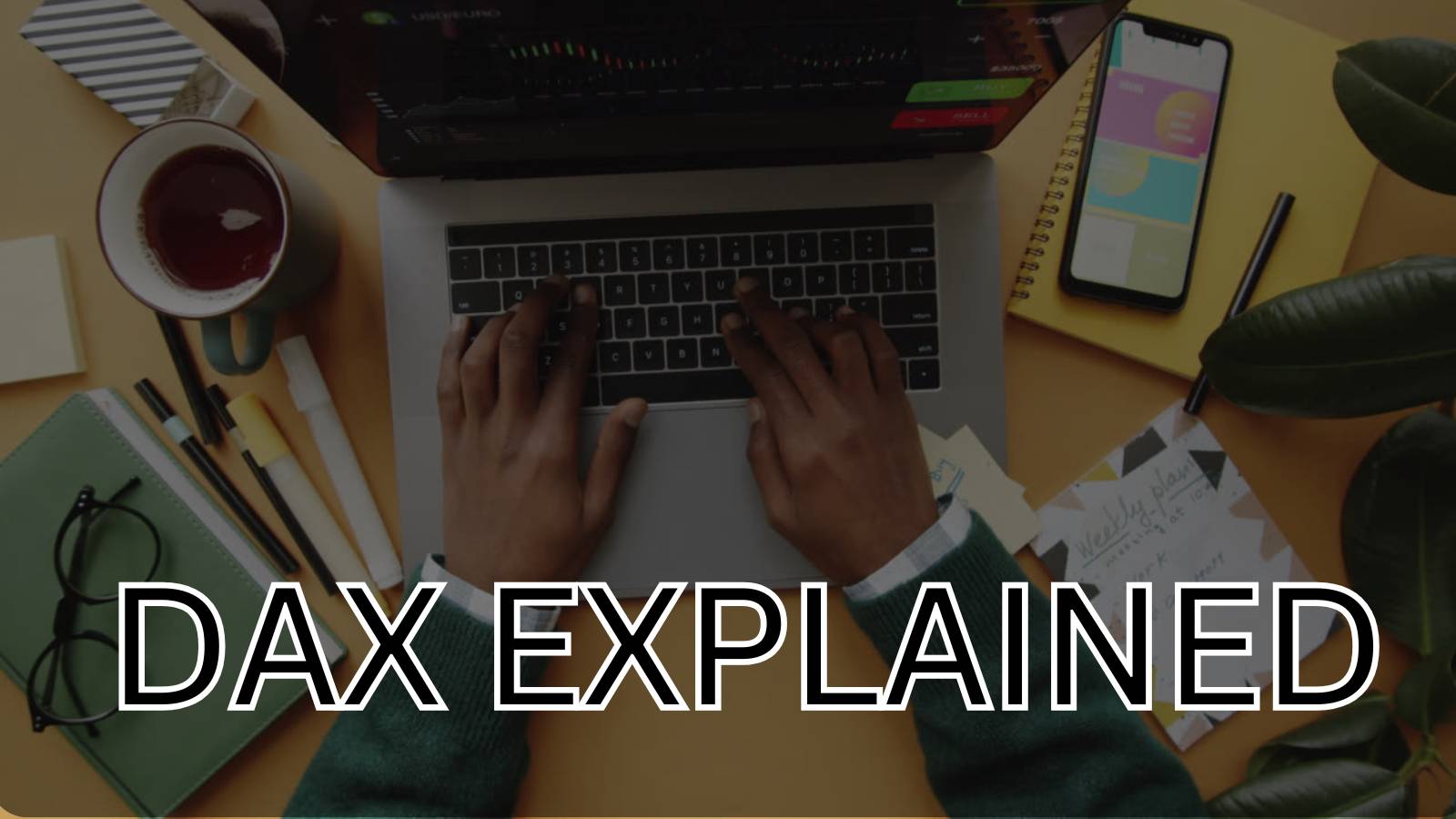Tableau Dashboard Optimization: Best Practices to Improve Performance and Speed
Tableau dashboards are an essential tool for businesses to make data-driven decisions. However, as dashboards grow in complexity, optimization becomes critical to ensure they are fast, responsive, and user-friendly. This guide dives into best practices for optimizing Tableau dashboards, ensuring high performance and efficiency for both developers and end-users
Why Optimization Matters
A well-optimized Tableau dashboard reduces load time, increases data accuracy, and creates a smoother user experience. By following optimization best practices, you improve decision-making processes and user engagement.
Key Optimization Techniques
Data Source Optimization
- Minimize Extract Size: Filter data at the source to keep extracts lean.
- Use Live vs. Extracts Wisely: Opt for extracts when working with massive datasets to boost performance. Learn more about Tableau extracts and data handling from our Tableau Consultant services.
Reduce Filters and Calculated Fields
- Avoid Multiple Filters: Use parameters instead; they are less resource-intensive.
- Pre-Aggregate Calculations: Move complex calculations to data preparation or ETL stages, reducing load time.
Simplify Data Layout
- Limit Rows and Columns: Only include necessary rows and columns in views.
- Use Indexing: Ensure database tables are indexed for faster querying.
Optimize Visual Elements
- Minimize Number of Worksheets: Too many worksheets slow down the dashboard.
- Reduce Interactivity: While filters and tooltips enhance experience, too many can impede performance.
- Use Visually Appealing Designs: Leverage our Tableau Gallery to explore efficient and beautiful visualization techniques.
Use Extracts and Aggregated Data
- Extract Data at Correct Granularity: Aggregate data to relevant levels, reducing data volume.
- Scheduled Extracts: Schedule extracts for off-peak hours to reduce server load.
Implement Efficient Joins and Blending
- Pre-Aggregate Data: When possible, use pre-aggregated data in joins.
- Optimize Joins: Only join necessary tables and remove unnecessary columns.
Dashboard Layout and Design
- Reduce Floating Objects: Use tiled layouts for more efficient rendering.
- Leverage Device Designer: Tailor layouts for different devices, optimizing mobile and desktop experiences separately.
Test Performance Regularly
- Performance Recorder Tool: Use Tableau’s Performance Recorder to identify bottlenecks.
- Regular Testing: Continuously test and adjust based on user feedback and performance metrics.
Common Pitfalls to Avoid
- Overuse of High-Volume Data: Don’t display massive datasets directly; summarize instead.
- Neglecting Data Preparation: Address data cleansing and aggregation before loading into Tableau.
Conclusion
By incorporating these optimization techniques, you can transform your Tableau dashboards into high-performance tools. From data source refinement to efficient dashboard design, every adjustment enhances usability and responsiveness. With continuous testing and adherence to best practices, your optimized dashboard can drive valuable insights and streamlined analytics for end-users.
If you’re looking to build or optimize your dashboards, expert guidance can make all the difference.
For more insights and tips, explore our Tableau Gallery and see how design and performance intersect.
Tableau dashboard optimization refers to techniques and practices aimed at improving the performance, speed, and responsiveness of dashboards in Tableau. This involves strategies such as reducing the data load, using efficient filters, and optimizing the visualizations for faster rendering.
Key ways to improve performance include minimizing the use of complex calculations, reducing the number of filters, optimizing data extracts, and simplifying the design by removing unnecessary elements or visualizations.
Extracts in Tableau are snapshots of your data that are stored locally, as opposed to live connections. Using extracts can significantly improve dashboard performance, especially with large datasets, by reducing the load on the database and enabling faster query processing
To reduce the size, avoid using too many high-resolution images, limit the number of visualizations per dashboard, and consider using aggregation at a higher level of granularity to reduce data load
Best practices include using context filters, limiting the number of filters, and avoiding using filters on large datasets. It’s also helpful to use hierarchical filters to reduce the scope of the data queried.
Multiple data sources can slow down Tableau performance, especially if the data sources are large or not optimized. Combining data sources into fewer, well-structured extracts can improve performance
Complex visualizations with many marks (such as detailed scatter plots or high-density maps) can slow down dashboard performance. Simplifying the visualizations by reducing marks and using more efficient chart types can speed up performance