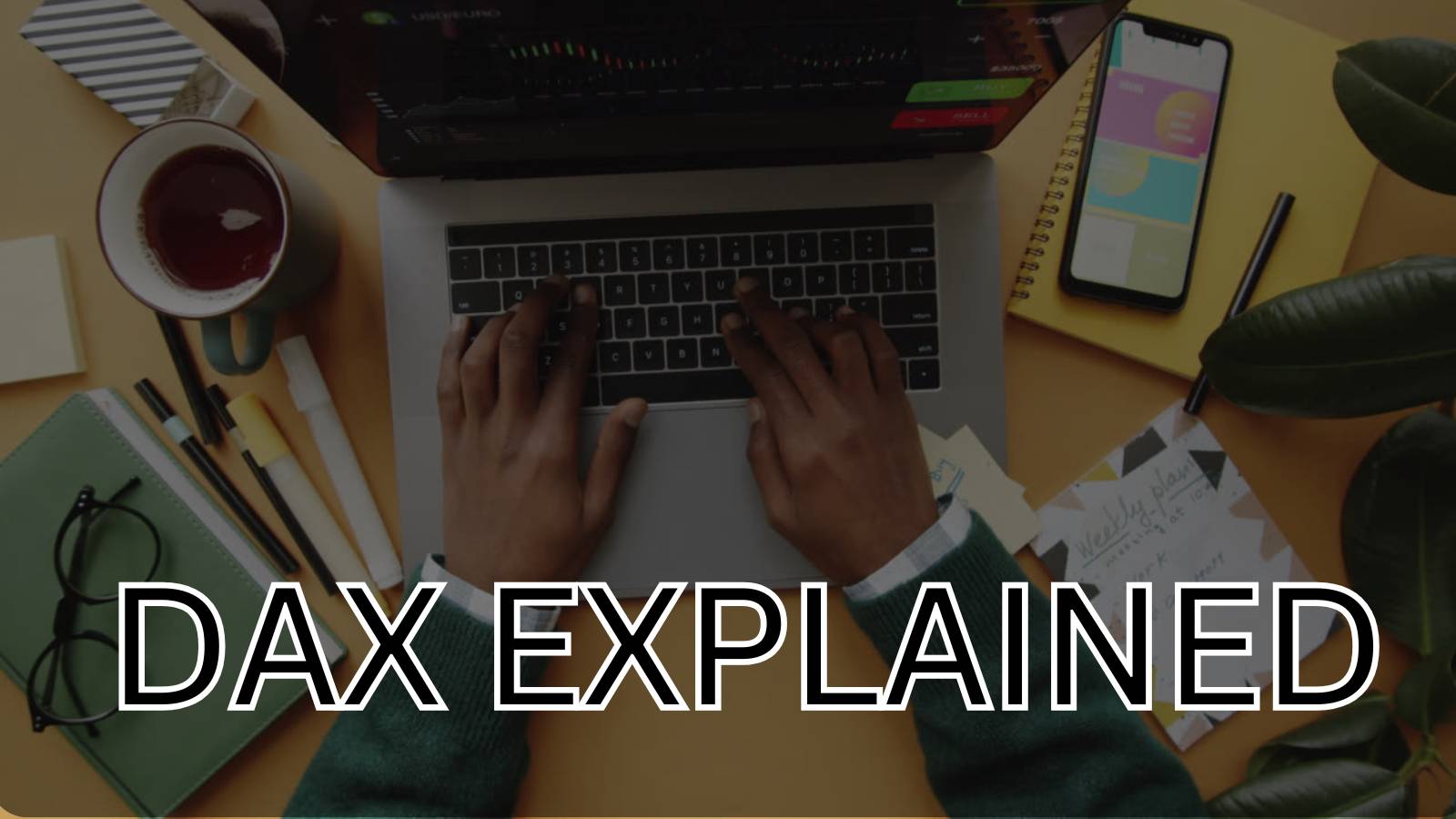A tableau is a powerful tool that is often used for creating serious visualization and analyzing the visualization more properly. In Tableau, for calculation purposes, we have a different Tableau Aggregate Function that groups all the values of multiple lines to form a single summative value.
Here in this article, we will discuss all the aggregated functions that are present in Tableau. Whenever we add any data to the workplace then aggregation is automatically applied and the type of aggregation that is applied to the visualization can be changed. Tableau offers many aggregations such as calculating total, average, minimum, quantity, etc. Below are the most used aggregated functions,
- SUM
- AVG
- MIN
- MAX
- VAR
- VARP
- STDEV
- STDEVP
- COUNT
Let’s thoroughly discuss some of the mentioned aggregated functions,
-
SUM Aggregated Function:
This aggregation allows summing all the values present in the column.
Syntax:- SUM(Expression)
-
AVG Aggregated Function:
This aggregation returns the AVG value of all the values present in the column.
Syntax:- AVG(Expression)
-
MIN Aggregated Function:
This aggregation returns the MINIMUM value from all the values present in the column. It also accepts two arguments
Syntax:- MIN(Expression1,Expression2)
-
MAX Aggregated Function:
This aggregation is vice-versa of min(), where it gives the MAXIMUM value from all the values present in the column. It also accepts two arguments for comparison.
Syntax:- MAX(Expression1,Expression2)
-
VAR Aggregated Function:
This aggregation returns the VARIANCE value from the sample present in the column. Variance tells the degree of spread in the data set.
Syntax:- VAR(Expression)
-
VARP Aggregated Function:
This aggregation returns the VARIANCE value from the whole population.
Syntax:- VARP(Expression)
-
STDEV Aggregated Function:
This aggregation is used to find the standard deviation of the sample population.
Syntax:- STDEV(Expression)
-
STDEVP Aggregated Function:
This aggregation is used to find the standard deviation of the whole population.
Syntax:- STDEVP(Expression)
-
COUNT & COUNTD Aggregated Function:
Count aggregation returns the count of all the values present in the column and it only counts non-null values. Countd on the other hand returns the count of unique values present in the column.
Syntax:- COUNT(Expression)
Check out other useful Tableau charts below:
- Tableau – Functions: Numeric, String, Date, Logical & Aggregate
- How to create a rounded bar chart in Tableau
- How to create a donut chart in Tableau
- Edit Table calculation in Tableau
- Switch Between YoY and MoM using Parameter Selection
- Add Map Layers in Tableau
Follow us on Twitter, Facebook, Linkedin, and Tableau Public to stay updated with our latest blog and what’s new in Tableau.