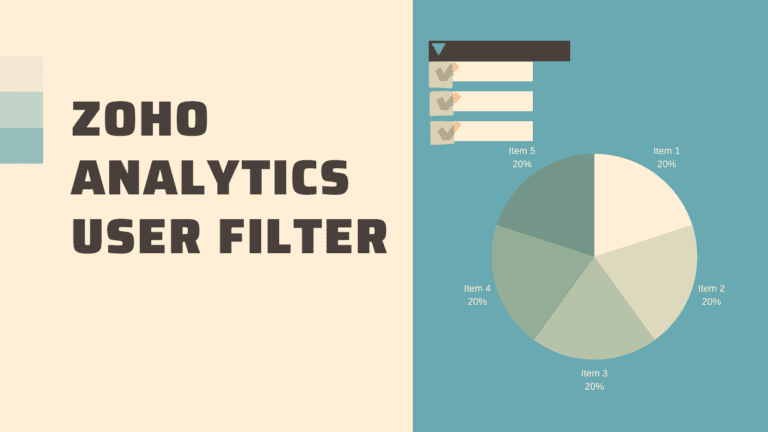In this blog, we will talk about Zoho Analytics User Filter. Zoho Analytics provides two options for applying criteria through the filter. one is a normal Filter that works at the chart level and the other one is User Filter at the chart and dashboard level which gives the user to choose the criteria.
Most BI tools don’t have a separate option calling User filter for Chart and dashboard level it needs to understand how to use user filter for Zoho.
How is Zoho Analytics User Filter different from Filter
 Columns Criteria that are applied through Filters are static. Based on the selection of Developer the Report shows the desired result. and This is not controllable by users.
On the Other hand User Filter selected column may or may not consist of a default value by the developer. But Users have full access to change the criteria value.
Columns Criteria that are applied through Filters are static. Based on the selection of Developer the Report shows the desired result. and This is not controllable by users.
On the Other hand User Filter selected column may or may not consist of a default value by the developer. But Users have full access to change the criteria value.

Embedded Report with User Filter
Edit the User Filter

Dashboard User Filter
 It’s more like Dashboard filter will work for all charts using same data source. But we have option to deselect particular chart from a User filter. On Edit Design of Dashboard go to options of the particular chart. Click Customize and deselect unnecessary filter.
It’s more like Dashboard filter will work for all charts using same data source. But we have option to deselect particular chart from a User filter. On Edit Design of Dashboard go to options of the particular chart. Click Customize and deselect unnecessary filter.
 Also in the dashboard for a chart we can show chart level user filters too for the particular chart.to do so Select Show Report Specific User Filter in options window.
Also in the dashboard for a chart we can show chart level user filters too for the particular chart.to do so Select Show Report Specific User Filter in options window. Follow us on Twitter, Facebook, Linkedin, and Tableau Public to stay updated with our latest blog and what’s new in Tableau.
If you are looking forward to getting your data pipeline built and setting up the dashboard for business intelligence, book a call now from here.
#zoho #zohoanalytics #data #business #artificialintelligence #machinelearning #startup #deeplearning #deeplearning #datascience #ai #growth #dataanalytics #india #datascientist #powerbi #dataanalysis #tableau #businessanalytics #businessanalyst #businessandmanagement #dataanalyst #businessanalysis #analyst #analysis #powerbideveloper #powerbidesktop #letsviz