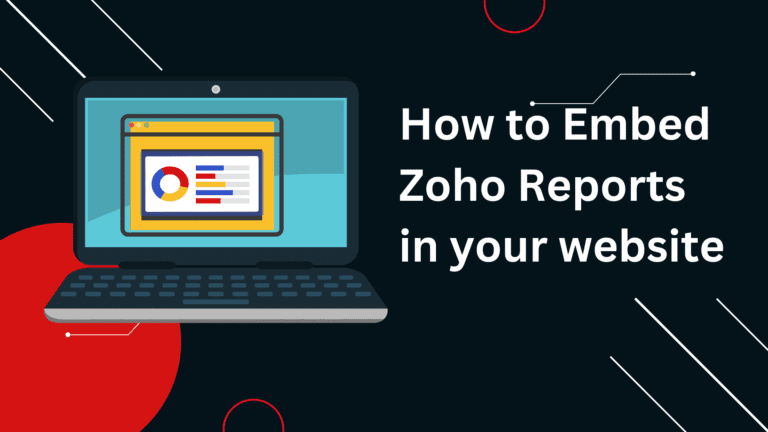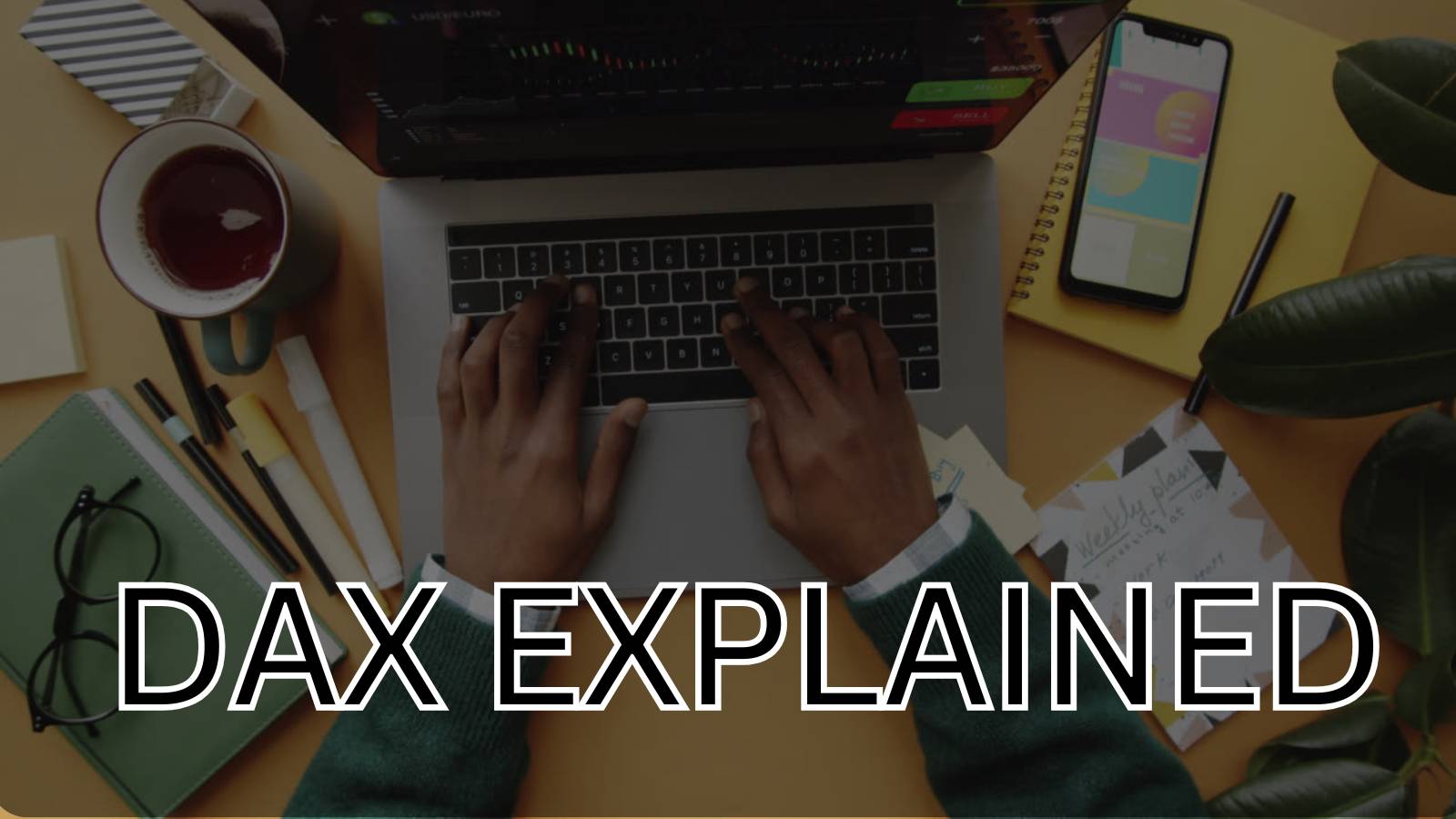In this blog, we are going to discuss How to Embed Zoho Reports in Website. If you have created your reports on Zoho analytics you can easily embed them in your website in 3 simple steps.
Steps to Embed Zoho Reports
The process for embedding your charts or Table Reports and Dashboard reports is the same. Zoho Analytics has 2 windows for reports switch to the “Report View” Window and follow the below steps.
1. Share Report
In the Zoho Analytics report View window top bar, you have the share button. Zoho analytics have a no of share option to support.
- You can share the view with your team.
- You can share by Email.
- Or you can Share through Embed or URL/Permalink.
Share through URL/Permalink allows you to directly share by a link, whereas the Embed option will give you a pre-generated HTML code to add to your website.
2. Embed or URL/Permalink
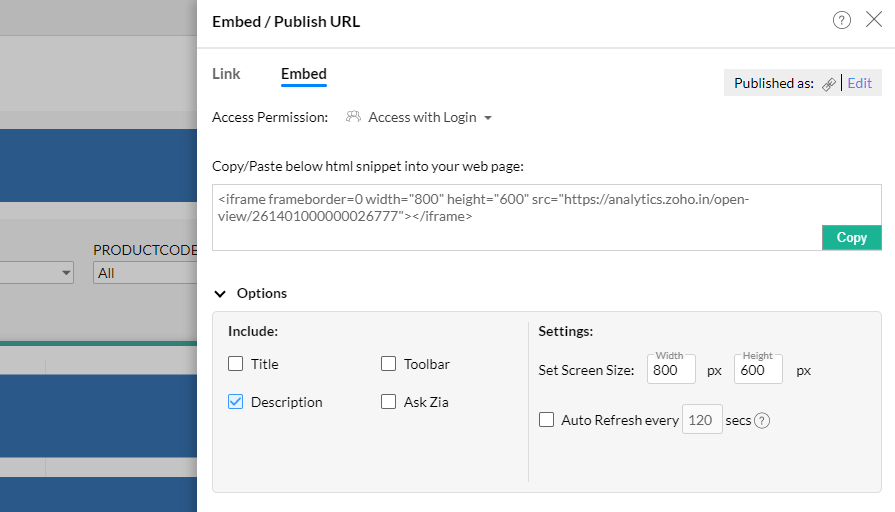 For our needs, we select the share option of Embed the report. the Access permission window offers the security level of your share. So you can choose to share by login, with only a standard password or you can Open share for all.
You also have the option to set your embed report screen size width and height. and what type of options you want to include. Ask Zia is an AI by Zoho that helps your report viewer to get insights automatically by their choice.
For our needs, we select the share option of Embed the report. the Access permission window offers the security level of your share. So you can choose to share by login, with only a standard password or you can Open share for all.
You also have the option to set your embed report screen size width and height. and what type of options you want to include. Ask Zia is an AI by Zoho that helps your report viewer to get insights automatically by their choice. 3. Specify URL Criteria

Follow us on Twitter, Facebook, Linkedin, and Tableau Public to stay updated with our latest blog and what’s new in Tableau.
If you are looking forward to getting your data pipeline built and setting up the dashboard for business intelligence, book a call now from here.
#zoho #zohoanalytics #data #business #artificialintelligence #machinelearning #startup #deeplearning #deeplearning #datascience #ai #growth #dataanalytics #india #datascientist #powerbi #dataanalysis #tableau #businessanalytics #businessanalyst #businessandmanagement #dataanalyst #businessanalysis #analyst #analysis #powerbideveloper #powerbidesktop #letsviz