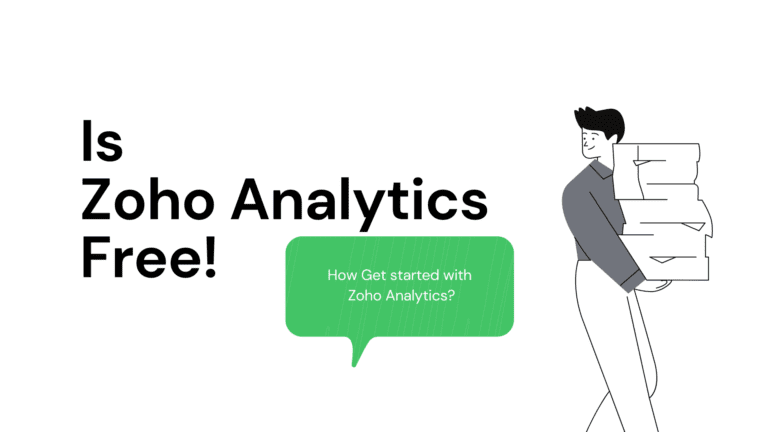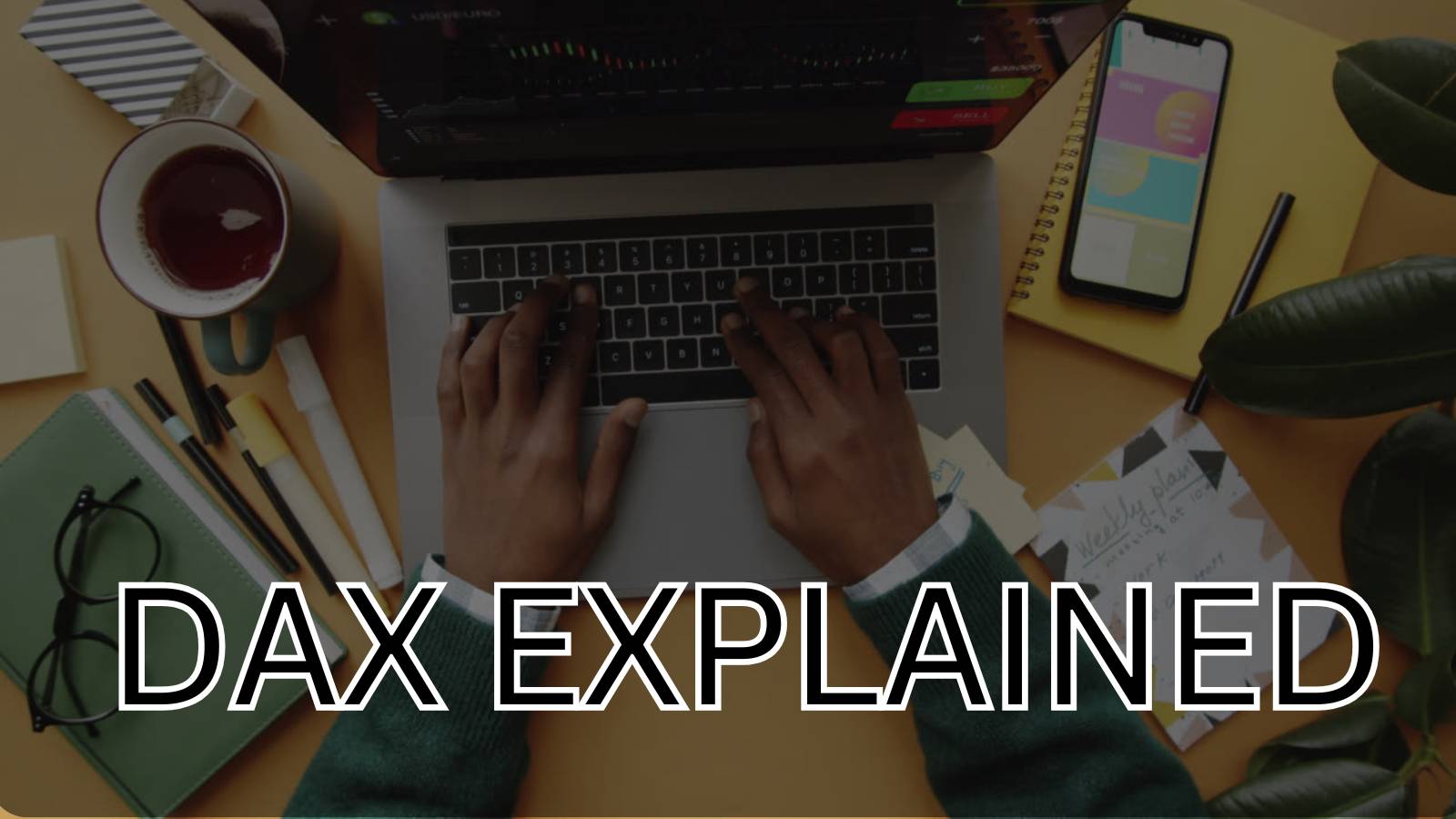Zoho Analytics is a self-service business intelligence and data analytics program that gives you the ability to analyze your data with a simple drag-and-drop feature and generate spectacular data visualizations.
This blog will show you how you can start with Zoho Analytics Free to check what they offer. With the help of the self-service BI and data analytics tool Zoho Analytics, you can analyze your data, produce spectacular data visualizations, and unearth untapped insights in a matter of minutes.
You can check our detailed blog on what is Zoho Analytics.
How Zoho Spreads in roots in BI Market
In the market of BI Tools, there are plenty no of tools that businesses are using. some of them are Tableau, Microsoft Power BI, Qlik, and Google Data Studio.
Where Tableau is an Analytics platform that is the market leader for modern business intelligence, Microsoft Power BI Comes with a Microsoft environment backend structure. and Google Data Studio is a 100% free tool.
Zoho Analytics is part of Zoho’s structure and offers to import data from 500+ sources it’s not 100% free like Goggle data studio but offers premium services of Tableau and PowerBi at a lesser cost. and If you are just starting with Zoho its self-service structure offers to create a visualization in 4 mins.
You can check our comparison of Zoho and other BI tools.
Zoho Analytics Free Visualization
Zoho analytics free visualization can create with the on-premise subscription plan. Analytics offers 1 user in a free plan with the limitation of 10,000 rows of data and on the 10000 rows of data, you can have 5 workspaces max.
Creating reports and dashboards is unlimited for each of the 5 workspaces. unlike Tableau, you can have a live connection with a data source and Data blending is automatically done by Zoho.
Zoho Analytics Benefits in Your Business
4 mins it takes to build your first visualization and share
Whether you have exposure to BI tolls before or Zoho is your first tool to encounter, with Zoho auto-generates report, AI you can build your first visualization in 4 mins.
To facilitate simple sharing and collaboration, Zoho Analytics offers a variety of publishing options. The reports and dashboards you build in Zoho Analytics can be shared as simple URLs or published as live embedded reports on your websites and web pages.
Affordable Pricing for Premium feature
Zoho’s pricing model is based on Cloud and on-premise. Where free version comes on-premise model, but you can easily upgrade your profile. Zoho promises to offer features at the level of the most known BI tool but at a low cost.
pricing model Zoho analytics starts from $30 for 2 users/ month. whereas the Power Bi plan Starts from $20 for 2 users per month which require additional paid power Bi services and the Tableau plan has 3 types, Starting from $840 for 1 creator per Year, 5 explorers for $2520/per year, and 100 viewers for $18000 a year.
If you want to know more about Zoho’s premium features you can check out the 7 most known features of Zoho to know more
Easy Integration with Zoho Environment
Zoho offers a wide range of tools that are useful for a business and Zoho analytics is one of them so is your one who using Zoho’s tool for your business it’s great for you to start using Zoho analytics to analyze your business performance.
As you can see, business intelligence has a lot to offer businesses of all sizes across all industries. If you’re not already using BI in your decision-making process, now is the time to start!
Check out other helpful Zoho Blogs below
Follow us on Twitter, Facebook, Linkedin, and Tableau Public to stay updated with our latest blog and what’s new in Tableau.
If you are looking forward to getting your data pipeline built and setting up the dashboard for business intelligence, book a call now from here.
#zoho #zohoanalytics #data #business #artificialintelligence #machinelearning #startup #deeplearning #deeplearning #datascience #ai #growth #dataanalytics #india #datascientist #powerbi #dataanalysis #tableau #businessanalytics #businessanalyst #businessandmanagement #dataanalyst #businessanalysis #analyst #analysis #powerbideveloper #powerbidesktop #letsviz