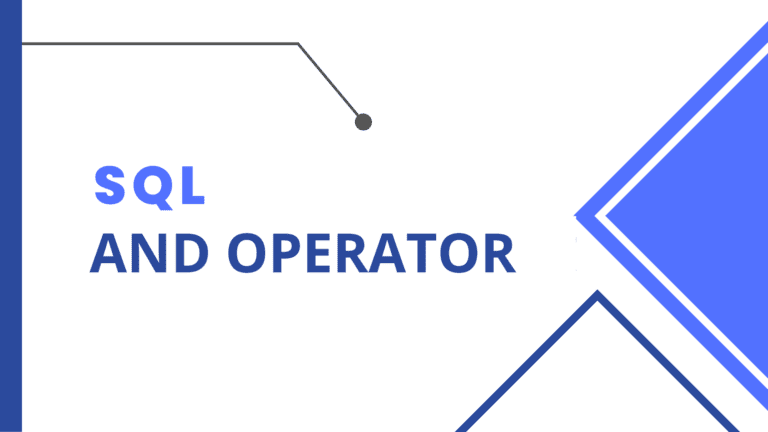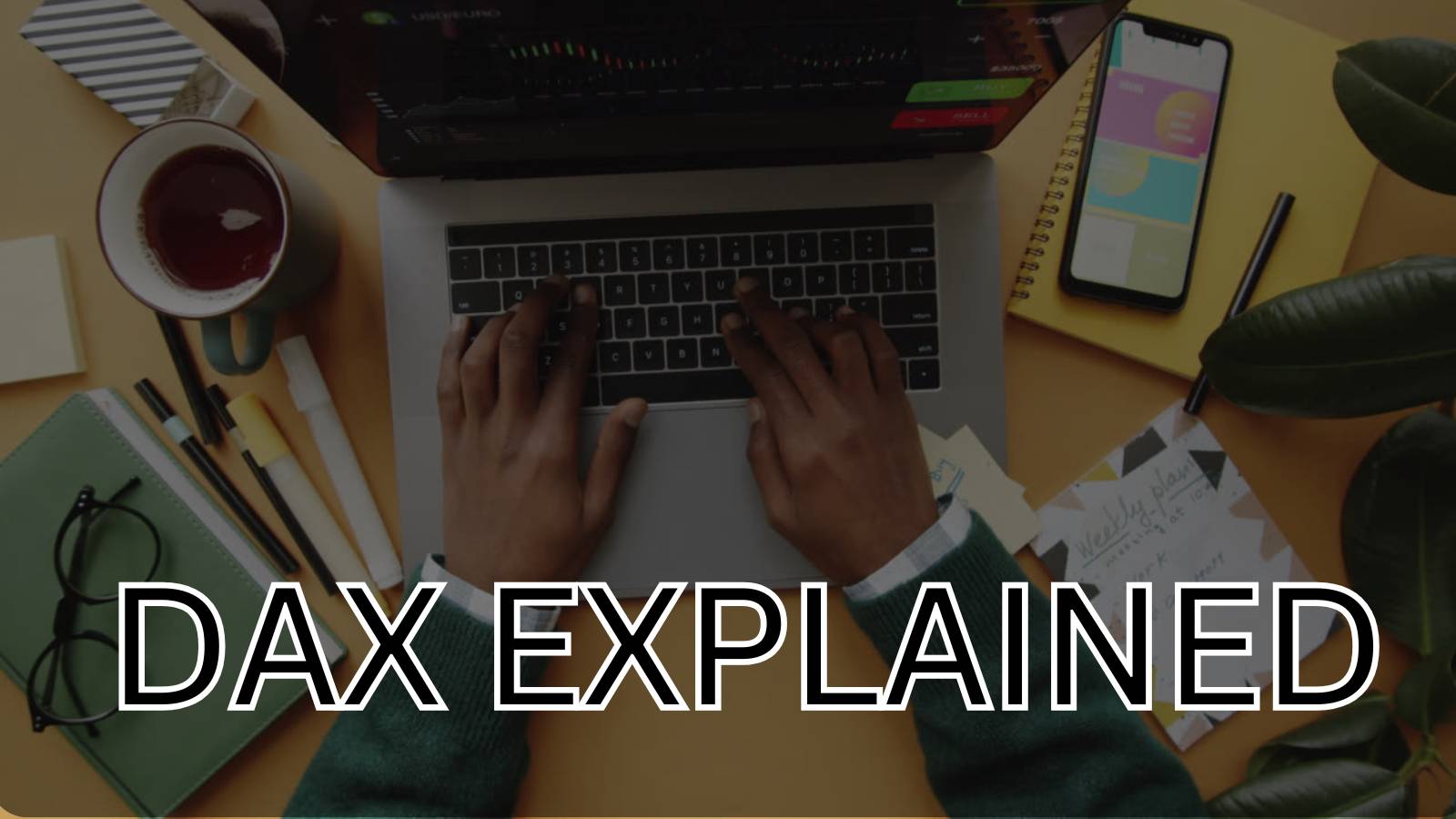The AND operator is used to check different conditions provided in the WHERE clause and if the condition returns to be not matched then the result turns out to be ‘NULL’. Specifically AND is used to compare multiple conditions provided to get the result.
The results are only available when all the conditions placed with AND are true. It allows users to have multiple operators.
- Syntax of AND Operator

Here, as in the syntax shown, in the WHERE clause, we can add N number of conditions. But to get the result every condition should match the value. All conditions separated by AND should be TRUE
Example – Consider the Product table of the Customer database where we want to get those customer names that belong to the City of Chicago AND the Product category is Office Supplies.

The output after executing the above statement is as shown –

Follow us on Twitter, Facebook, Linkedin, and Tableau Public to stay updated with our latest blog and what’s new in Tableau.
If you are looking forward to getting your data pipeline built and setting up the dashboard for business intelligence, book a call now from here.
#analytics #data #business #artificialintelligence #machinelearning #startup #deeplearning #deeplearning #datascience #ai #growth #dataanalytics #india #datascientist #powerbi #dataanalysis #tableau #SQL #businessanalytics #businessanalyst #businessandmanagement #dataanalyst #businessanalysis #analyst #analysis #powerbideveloper #powerbidesktop #letsviz