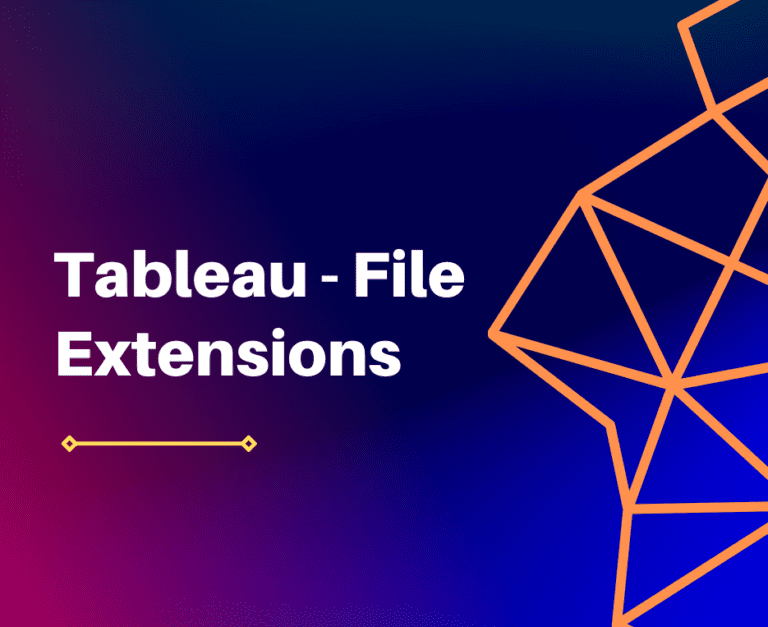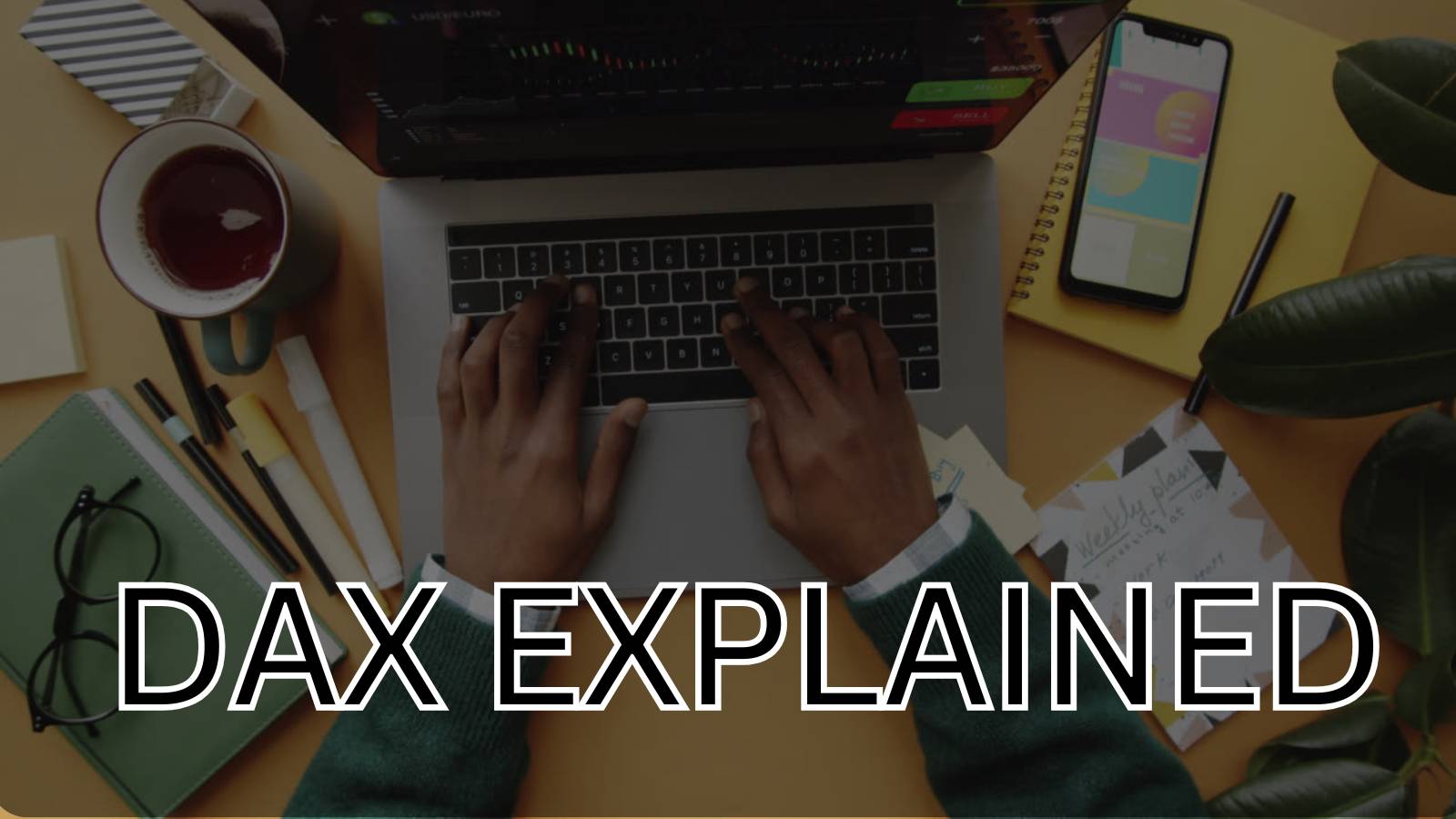The visualization can be saved, viewed and explored in various other formats. There are different types of File Extensions offered by Tableau. These File Extensions on the workbooks are added because of some purpose. These different structures of File Extensions allow the tableau workbook to be reliable and secure.
The Different types of extensions are: –
- Tableau Workbook (.twb)
- Tableau Packaged Workbook (.twbx)
- Tableau Data Source (.tds)
- Tableau Packaged Data source (.tdsx)
- Tableau Data Extract (.tde)
- Tableau Bookmark (.tbm)
- Tableau Preferences (.tps)
Let’s describe all of File Extensions ,
- Tableau Workbook (.twb): – This File Extension contains information on all of the sheets that is been created in the visualization. It also provides all the features to the current user to format and style the visualization. It also contains the details of the view and also has access to the aggregated measure. But it does not contain local data that is used in the analysis.
- Tableau Packaged Workbook (.twbx):- This file format for the workbook contains all the information of the workbook with the local data that is used in the analysis. These extension files are available to all the tableau desktop users.
- Tableau Data Source (.tds):- All data sources are used in creating the dashboard, all the details are mentioned in this File Extensions. The connection details it has all the data types of all the columns and what is the source of that data set, these all details are present in the data source.
- Tableau Packaged Data source (.tdsx):- This File extension is the same as the .tds file extension but in addition, it has all the details of the connection.
- Tableau Data Extract (.tde):- This file contains all the data of the .twb File Extensions but in column format. These files are highly compressed. It saves the calculations present in the visualization. This file should be refreshed as these are extract files.
- Tableau Bookmark (.tbm):- These files only contain a single worksheet that can be passed easily with other worksheets.
- Tableau Preferences (.tps): – These File Extensions stores the preferences of the colour that is used in the workbook so that the colour should be consistent for other visualizations.
Check out other useful Tableau charts below:
- How to create a rounded bar chart in Tableau
- How to create a donut chart in Tableau
- Edit Table calculation in Tableau
- Switch Between YoY and MoM using Parameter Selection
- Add Map Layers in Tableau
- Create and synchronize dual axis in Tableau
Follow us on Twitter, Facebook, Linkedin, and Tableau Public to stay updated with our latest blog and what’s new in Tableau.