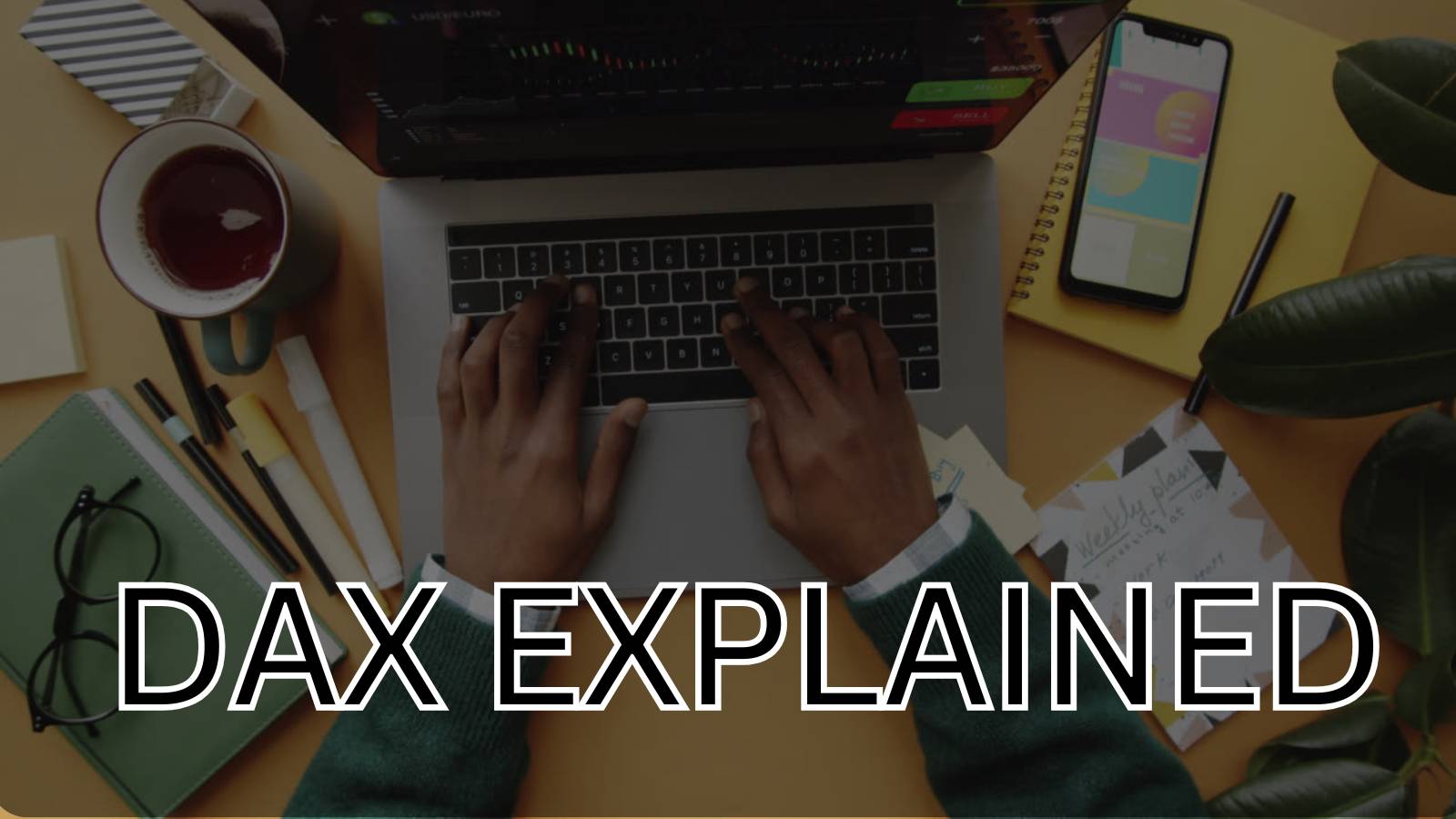Every choice you make affects your company. Six guidelines to help you to choose the right BI tool as per your business needs.
1. Data Comprehension:
Always start by asking questions based on the information you know.
Where the data is located?
Is it cloud-based (applications, websites, social media, etc.) or on-premise (files, excel, CSV, databases)?
Do we require third-party software to access the data or can we access it directly?
Each BI tool has a unique collection of connectors available for accessing the data.
Therefore, it is usually preferable to familiarize yourself with the data you are currently working with as well as the kind of data you may need in the future.
2. Data Management:
The most difficult aspect of BI is connecting different data sources so that they can be analyzed together, and different tools will have varying capabilities for doing so.
Data management examines where and how data is stored, the amount of data that can be stored, and how data can be scheduled to refresh, update, etc.
3. Data Processing:
Most products come with some sort of integrated calculation engine that you can use to do calculations on your data.
To assist you with data processing, the majority of the tools have built-in calculation engines.
Some tools allow for simple computations, while others allow for complex calculations.
On the other hand, some tools make this simple with a good user interface,
whereas with other tools, you must learn to create sophisticated queries in order to perform data processing.
3. Data Visualization &Interactivity:
The available charts and graphs for the visual representation of data can differ significantly between tools.
If you are building the report for C-level executives then you might need a very interactive report with high-level KPIs.
The report should be sufficiently interactive to allow users to quickly apply filters to view the pertinent KPIs.
However, if you are developing it for an internal team, you might want to keep an eye on a few things daily.
You might now wish to drill down to examine the complete details and much more.
4. Security & Sharing:
The next significant factor that sets BI tools apart is publishing, which has a direct impact on the cost.
While some technologies require a separate license for each user to view the dashboard, others offer secure access for anybody outside the business to view the dashboard.
Publishing facilitates sharing while also enabling data to be automatically filtered according to the individual viewing the dashboard.
This is referred to as row-level security.
5. Community Assistance:
You should choose a tool with large community support so that if you encounter any installation problems or other problems, their community will be there to help you.
You can also ask your query in the community right away if you don’t have an internal staff to address urgent problems and can fix the problem on your own.
6. Price:
When selecting the best BI solution for your company, Price is the most crucial consideration.
I’ve categorized the tools into three groups:
Free – Like Google Data Studio
$10–$15 (per user) – Power BI, Qlik, etc.
High Range – Tableau, Domo, Metabase, and more advanced software
Check to see if you can retrieve your data directly; if not, you’ll need to utilize a third-party connector, which will even cost more.
Still not sure which is the right BI tool for your need? Book a free consultation now: https://lets-viz.com/contact-us
Follow us on Twitter, Facebook, Linkedin, and Tableau Public to stay updated with our latest blog, Job Openings, Internships, and what’s new in Tableau.