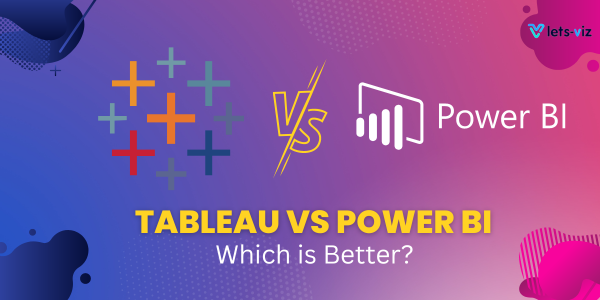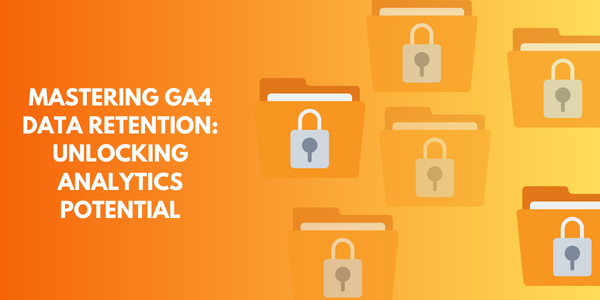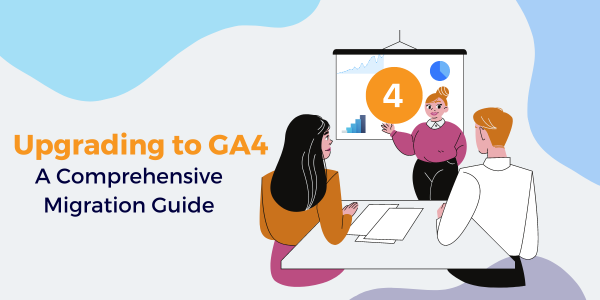For any business team, using business intelligence tools is crucial. End users can easily collect, store, and visualize various types of data thanks to them. Tableau and Power BI are the two most used business intelligence tools.
They are currently the market leaders in the business intelligence community. This blog explains the key differences between Power BI and Tableau, their respective products, and their benefits and drawbacks.
What is Tableau?
For reporting and analyzing massive amounts of data, Tableau is a well-liked business intelligence and data visualization tool. It helps users create various graphs, maps, dashboards, and stories to visually represent and analyze data to support business decisions. Because of its comprehensible formats, Tableau’s data is simple for businesspeople of all levels to understand. To create a custom dashboard in Tableau, you don’t need to be particularly technical. Tableau professional services ensure seamless implementation and customization to maximize your data visualization capabilities.
Tableau Features
These are some crucial Tableau characteristics:
- Blending of data
- a lack of technical expertise
- Instantaneous analysis
- Data notifications and data collaboration
- DAX function for analysis
- Stanford University technology with a patent
- View switching and drag-and-drop
- Native data connectors list
- Identifying and filtering data
- Publish dashboards
- embed dashboards within dashboards that are mobile-friendly
- using Tableau Reader to view data
- Dashboard remarks
- Construct “no-code” data queries.
- Query to visualization translation
- Import all data sizes and ranges.
Which Companies Use Tableau?
Tableau has gained popularity across industries and is utilized by numerous leading companies. Some notable organizations that employ Tableau professional services for their data visualization needs include Airbnb, Coca-Cola, LinkedIn, and Netflix. These companies leverage Tableau’s powerful features to derive valuable insights from their data and drive business growth.
Pros of Tableau
- The Tableau community is made more interesting by the availability of online resources, guides, training, and forums.
- Tableau’s software updates are simple to complete.
- This tool performs well overall and securely. Tableau has the ability to produce numerous visualizations at once.
- With Tableau, large amounts of data can be managed.
- For performing intricate table calculations, users may incorporate Python or R.
Cons of Tableau
- Due to Tableau’s lack of an automatic option for refreshing reports, updating data in the back end requires more manual work.
- Since Tableau doesn’t offer version control, once the reports and dashboards are published, you can’t go back to the previous level of data.
- Users occasionally experience difficulties displaying data for larger tables because Tableau can only display tables with a maximum of 16 columns.
- Tableau has static parameters that can only be used to select a single value, and these parameters must be manually updated whenever the data is changed rather than updating automatically.
What is Power BI?
The industry-leading BI tool Power BI is used for data analytics, data visualization, and the creation of ad-hoc reports that provide a multi-perspective view of the dataset. After the data has been cleaned (which entails actions like importing data, converting data to a tabular format, splitting up columns, removing extra rows, and unpivoting the region columns), and integrated (which entails combining data from various sources and producing a single data model for analysis), you can handle data from different sources. The dashboards that are produced are useful and simple to comprehend. For those who already use Microsoft products, Power BI is a simple win because it makes use of Microsoft systems like Excel, Azure, and SQL.
Power BI Features
- Power BI encompasses a range of features designed to facilitate data visualization and analysis. Some key features of Power BI include:
- Power BI can identify trends in real-time, which aids in problem-solving and performance improvement.
- Power BI’s straightforward user interface makes it simple to use.
- Auto-search features are available in Power BI. Its Q&A feature allows you to ask questions, and it will quickly respond. You are then able to examine your data using your own words.
- You can use Power BI’s advanced analytics and custom visualizations to view data in any way imaginable. It offers a selection of intricate and visually appealing visualizations, including area charts, bar and column charts, combo charts, decomposition trees, donut charts, funnel charts, etc.
- With Power BI’s Get data feature, users can choose from a variety of data sources, including Power BI datasets, Power BI dataflows, and other data sources..
Which Companies Use Power BI?
Power BI has gained significant traction in the business intelligence market and is utilized by prominent organizations across industries. Companies such as Heathrow Airport, Coca-Cola, Adobe, and Siemens leverage Power BI to drive data-driven decision-making and gain actionable insights from their data.
Pros of Power BI
- Power BI is a cost effective tool. With Power BI Desktop, you can create datasets, dashboards, and reports for free and distribute them to colleagues for analysis.
- It’s simple to use. You can continue using this tool if you have intermediate Excel skills.
- Microsoft releases updates for its software on a monthly basis, and Power BI is no exception. New features are frequently made available to users.
- With Power BI services, you can access data from various data sources repeatedly from anywhere and at any time.
- Users can filter data, highlight features, and more with just one click thanks to Power BI’s interactive dashboards.
- Before data files are actually loaded into Power BI, the query editor in Power BI makes it possible to make changes to them.
- Power BI offers rapid deployment in a secure setting. It can also work with Python and R to use visualizations.
The cons of Power BI
- iOS are incompatible with the Power BI desktop version.
- Its clumsy interface is cluttered with icons that might obscure the view of reports and dashboards.
- A file larger than 1GB cannot be uploaded.
- Because Power BI may crash in these circumstances, processing larger datasets with complex features can occasionally become challenging.
Tableau vs Power BI
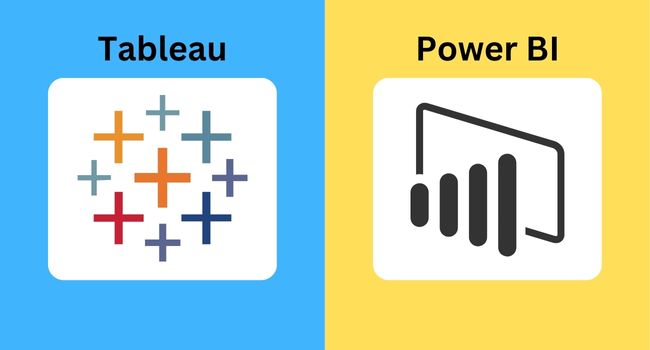
Now, let’s compare Tableau and Power BI across several key factors:
| Factor | Tableau | Power BI |
|---|---|---|
| Data Visualization | Offers various visualizations, including complex chart types and detailed mapping options | Provides a range of data visualizations, including column, bar, line, and more |
| Products | Tableau Server, Tableau Online/Cloud, Tableau Desktop, Tableau Prep, Tableau Reader, Tableau Mobile | Power BI Desktop, Power BI Pro, Power BI Premium, Power BI Mobile, Power BI Report Server |
| Cost | Higher upfront cost, especially for enterprise-level deployments | Offers various pricing options, including a free version with limited features |
| Security | User roles available (Viewer, Interactor, Editor) for access restrictions | Utilizes Azure BLOB storage, Azure SQL database, and row-level security (RLS) |
| Dashboards – Ease of Use | User-friendly drag-and-drop interface, suitable for beginners and non-technical users | User-friendly, but may have a slightly steeper learning curve due to extensive features |
| Data Sources | Supports a wide range of data sources with extensive data connectivity options | Supports various data sources, including spreadsheets, databases, and cloud services |
1. Data Visualization:
- Compared to Power BI, which has a large number of data points for data visualization, Tableau is well known for its data visualization capabilities.
- Column bar/stacked//cluster, area, line, ribbon, funnel, and other types of charts are available in Microsoft Power BI.
- Tableau offers a variety of visualizations, from straightforward ones like a bar chart or pie chart to more intricate ones like a bullet chart, Gantt chart, boxplot, etc.
- A lot of pre-installed geographic data is also available in Tableau, including administrative boundaries, postal codes, cities, etc.
- Users can now use Tableau to create detailed maps.
- Tableau offers numerous map types, including flow maps, heat maps, choropleth maps, point distribution maps, etc.
2. Products:
For the data analytics and business intelligence markets, Power BI and Tableau have introduced a number of products.
Here is a list of the products and services offered by each platform.
Products And Services Offered By Power BI
A component of the Microsoft Business Intelligence MSBI Suite is Power BI.
It has a large selection of goods and services, including
- A free reporting and visualization tool is Power BI Desktop.
- Power BI Pro: A cloud-based, self-service business intelligence tool.
- Cloud-based service for advanced analytics and data visualization, Power BI Premium.
- You can access and monitor Power BI dashboards from any location with the help of the Power BI Mobile app.
- a server for on-premises enterprise reporting called Power BI Report Server. It comes in two different licenses: Power BI Premium and SQL Server Enterprise Edition.
- Power BI services offer a cost-effective solution without compromising on functionality and ease of use.
The Products And Services Of Tableau:
- Tableau Server is an online platform for managing data sources and data at the enterprise level.
- Tableau Online/Cloud is a cloud-based analytics platform that is fully hosted and streamlines sharing and teamwork.
- Tableau Desktop is a tool for data visualisation and self-service business analytics.
- Tableau Prep is a visual tool that makes data preparation simple and user-friendly.
- A free desktop programme called Tableau Reader allows users to view and interact with data visualisations.
- Tableau Mobile: An app that gives you access to your Tableau site while you’re on the go for Tableau Online and Tableau Server.
3. Cost:
Tableau tends to have a higher upfront cost, particularly for enterprise-level deployments. Power BI, on the other hand, offers various pricing options, including a free version with limited features, making it a more cost-effective option for smaller businesses or individual users.
4. Security:
Power BI stores and manages data storage security using Azure BLOB storage and Azure SQL database. For role-based data access, it also offers row-level security (RLS).
These pre-defined user roles are available in Tableau:
- Viewer
- Interactor
- Editor
The publisher may set access restrictions using these roles.
5. Dashboards – Ease of Use:
Tableau’s drag-and-drop interface and intuitive design make it user-friendly for beginners and non-technical users. Power BI, while still user-friendly, may have a slightly steeper learning curve due to its extensive range of features and functionalities.
6. Data Sources:
Both Tableau and Power BI support a wide range of data sources, including spreadsheets, databases, cloud services, and more. However, Tableau’s data connectivity options are often considered more extensive and versatile.
Conclusion
Each of the tools has unique features of its own. When choosing between these two options, one must consider factors such as who will use the tool, what their needs are, the size of the organization using the tool, the amount of data being used, etc.
We discussed the fundamental details and significant variations of the two potent business intelligence and data visualization tools. Depending on the circumstance, one is chosen. Before selecting one of the two, a number of factors need to be taken into account. Make an informed decision by comparing the benefits of Tableau professional services to the advantages of Power BI services.